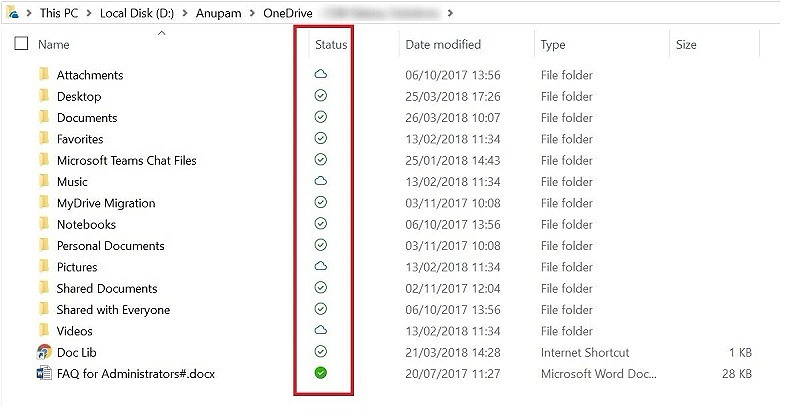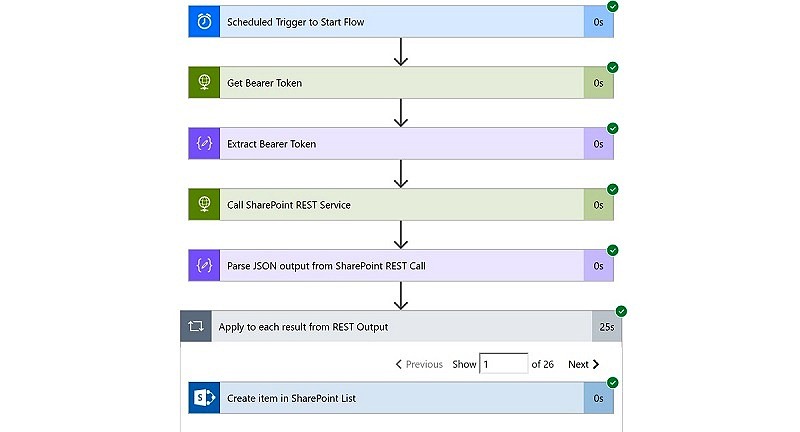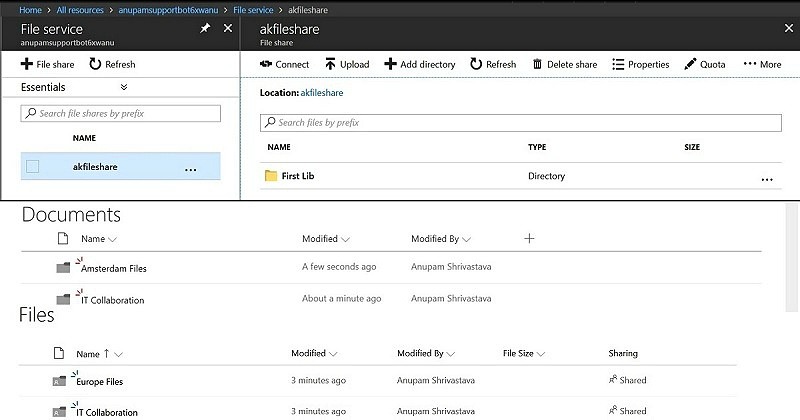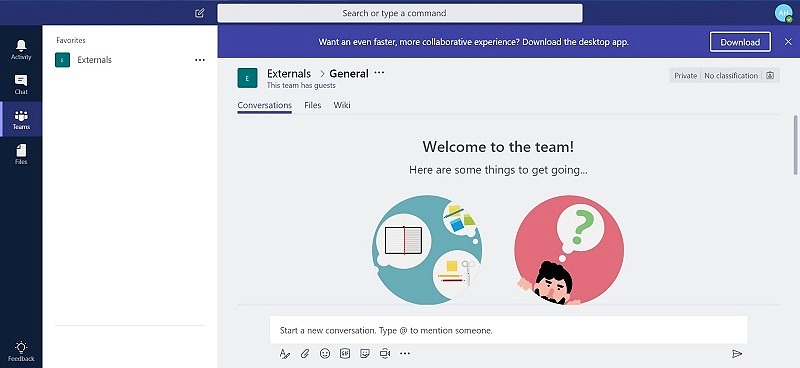In a complete Office 365 implementation, every user gets a personal web space called OneDrive Site. This is a place where they are supposed to store files which are not supposed to be shared or ready to be shared with larger audience. OneDrive for Business sites combined with OneDrive client provides great way to ensure users are truly mobile. It allows them to access their files anywhere from any device, of course, depending on organizational policies. Organizations have love-hate relationship with OneDrive – Some have accepted it to the core whereas others see it as a potential security hazard, which […]
How to Call SharePoint REST WebService from Microsoft Flow
Microsoft Flow is getting better and better with each passing day. It now has thousands of templates to get you started quickly and provides connectors for hundreds of other services. Flow can be invoked from across various external applications as well, but I guess, the most immediate users would come from SharePoint world 🙂 I wrote an article earlier about how Microsoft Flow can be used to Enable Incoming Mails in SharePoint Online. In this article, I am going to explain how to connect with SharePoint Online, extract some data using REST Services and send it for further processing. Getting […]
Migrate Files Shares to Microsoft Cloud
File shares have been a beloved way to store and share documents around various groups for years. Even though, many organizations moved to collaborative solutions like SharePoint years ago, File Shares didn’t lose their charm. Because of the ease of usage and historical knowhow, it continued to grow both in size and usage over years. I know many organizations who store say 5 terabytes of data in SharePoint, still have four times more data in File Shares. But things are not all rosy with File Shares. Why Move out of File Shares Let’s a take quick look at why we […]
External/Guest Access in Microsoft Teams
Microsoft recently announced to start rolling out a much awaited feature in Microsoft Teams – Support for consumer email account as Guests or External Users. As per Microsoft official message “Users will have the ability to add anyone with a business or consumer email account (such as Outlook.com) as a guest, enabling them to participate in Teams with full access to team chats, meetings and files. Guests with email accounts such as Gmail.com or others that do not yet have a Microsoft account associated to their email will be directed to create a Microsoft account for free, as this is required […]