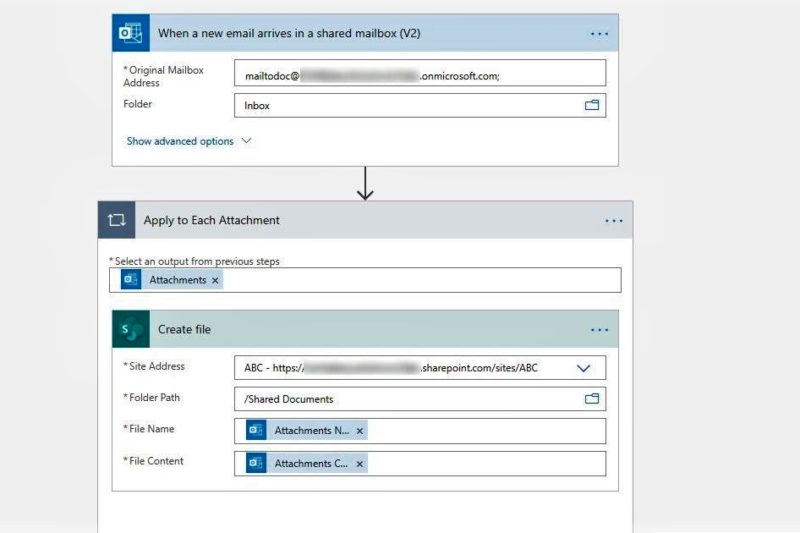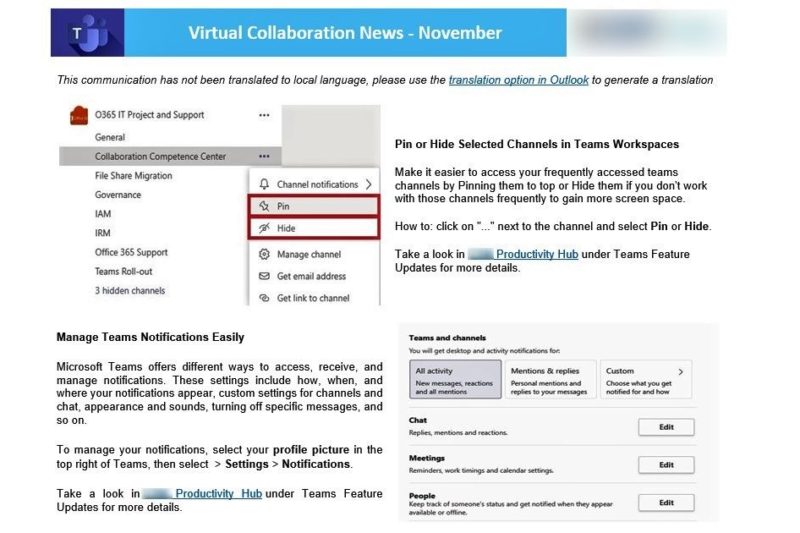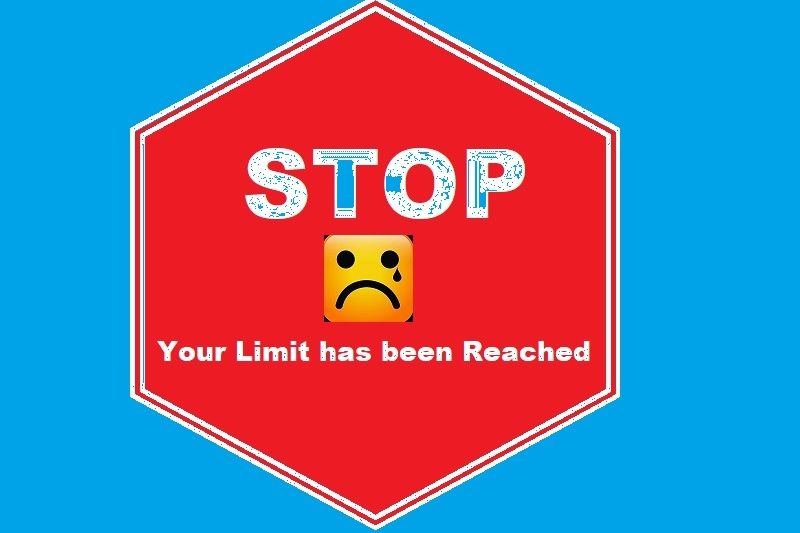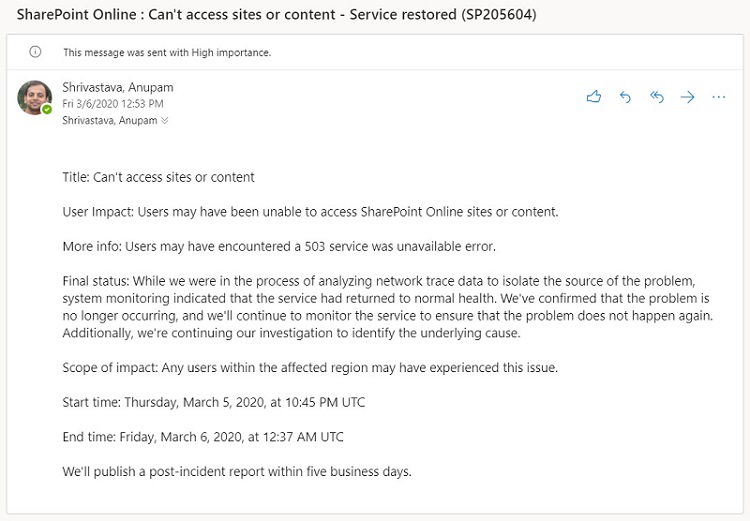One of the most popular articles on my blog is How to Enable Incoming Emails in SharePoint Online, which was written around three years ago! The approach described in that article still remains valid and works well. But I decided to write this article because now we have an even better way to achieve the same. Essentially, this solution avoids the need of a password to be associated with each of the shared mailbox, making them more secure and easier to maintain. I will skip the background about why we need this, if you are reading this article then probably […]
Automate Newsletter Generation using Power Automate
Most people working with various organizations are used to receiving nicely formatted newsletters/communications over email about various subjects like IT Security Updates, HR Updates or some know how about certain Applications. While bigger organizations may have a separate team(s) and specific tools to do so, in most small to medium organizations, this process remains ad-hoc and mostly manual. So, what about we help them with some simple to use tool to generate such templated emails much faster! Problem Statement Continuing from the Introductory statement, I have seen in smaller and medium sized organizations and even various groups within larger organizations, […]
Power of Power Automate and a Big Limitation!
Like me, I know, many of you also belong to the Fan club of Power Automate (or MS Flow as it used to be). It makes many of the complex data processing and computations a piece of cake. I so liked the combination of SharePoint, PowerApps and Power Automate that they became my defacto combo to start thinking about any solution with Teams to put everything together. So, if the Power Platform with other Microsoft 365 Applications is so great, then why this article? Background Let’s set some background before we jump into the topic. Recently, I was working on […]
Get Instant Office 365 Health Status Notifications with Power Automate Using Service Communications API
I have written a couple of articles about this topic earlier like this which explains how to monitor the office 365 health status using PowerShell and this one which does the same using Power Automate. But I kept thinking about that both of these solutions are more like “Pull” status. Meaning, we check every 30 minutes and see if there are any new messages in the health center. Not very efficient if you want yourself to be kept updated and take actions quickly. Why this Article This article is about following a similar approach as already described in the previous […]
Automate Office 365 Health Status Monitoring with Power Automate/Flow Using Service Communications API
This article is outdated now since Microsoft retired the Service Communication API in Dec 2021. Please look at this article instead, which uses Microsoft Graph API to achieve the same. I wrote an article on the same topic a couple of weeks ago that explains how to monitor Office 365 Health Status with PowerShell. I know, like me, there are a lot of other Power Automate/Flow enthusiasts who would prefer to achieve the same without writing any lines of scripts. So, here is it. Before you get started, ensure that the account you are using with Power Automate/Flow at least has a […]