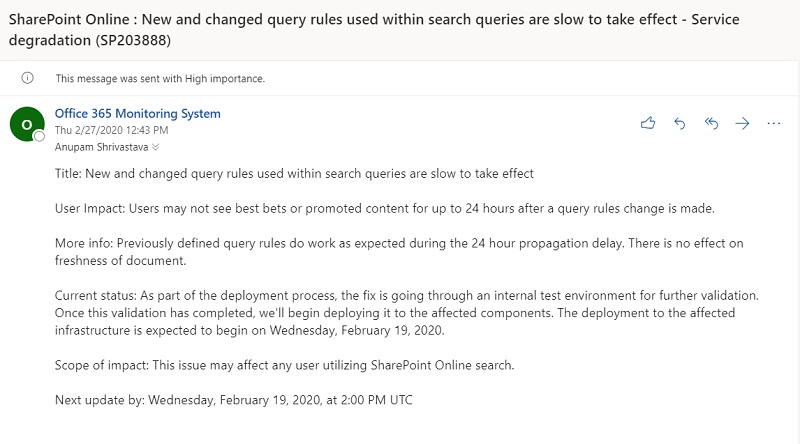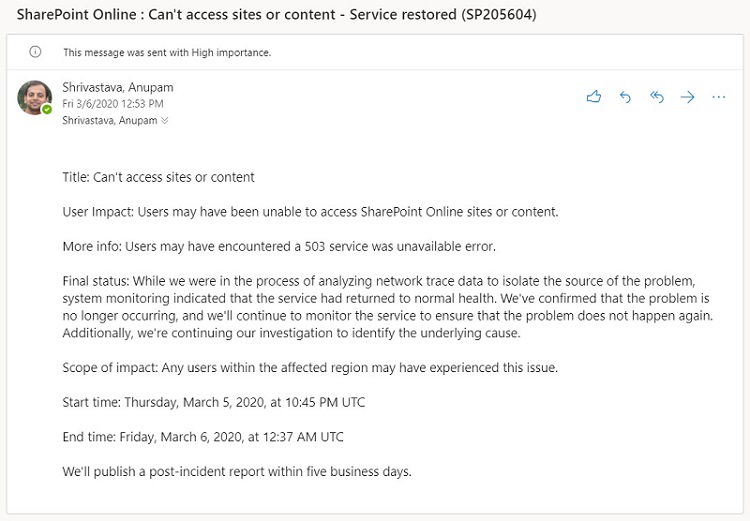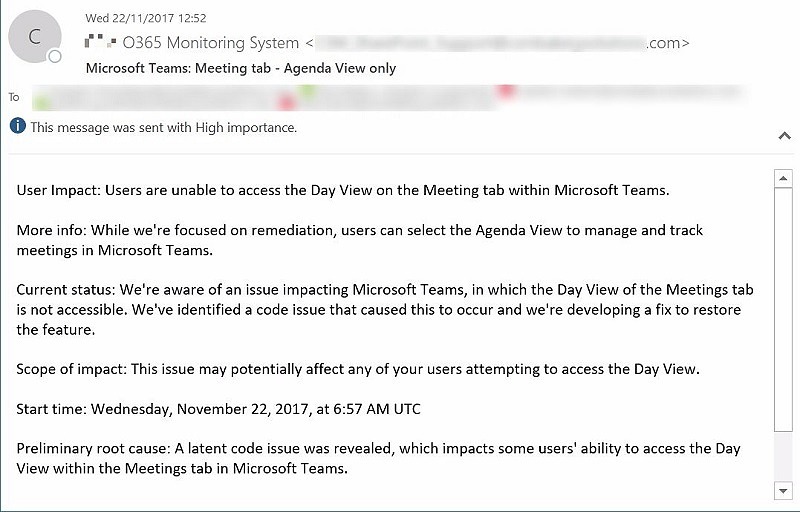I wrote an article on how to Automate Office 365 Health Status Monitoring using Office 365 Service Communications API a couple of years ago, which was found very useful for many Office 365 Admins. It was based on the API “https://manage.office.com/api/v1.0/$TenantId/ServiceComms/Messages”, which has now been discontinued by Microsoft. I have put an update on that article about this, so that you can save your time by NOT attempting to try n make that work anymore. Instead Microsoft released Office 365 Service Communications API in Microsoft Graph, which not only provides additional endpoints to work with Service Communications with ever expanding Microsoft Graph ecosystem. […]
Get Instant Office 365 Health Status Notifications with Power Automate Using Service Communications API
I have written a couple of articles about this topic earlier like this which explains how to monitor the office 365 health status using PowerShell and this one which does the same using Power Automate. But I kept thinking about that both of these solutions are more like “Pull” status. Meaning, we check every 30 minutes and see if there are any new messages in the health center. Not very efficient if you want yourself to be kept updated and take actions quickly. Why this Article This article is about following a similar approach as already described in the previous […]
Automate Office 365 Health Status Monitoring with Power Automate/Flow Using Service Communications API
This article is outdated now since Microsoft retired the Service Communication API in Dec 2021. Please look at this article instead, which uses Microsoft Graph API to achieve the same. I wrote an article on the same topic a couple of weeks ago that explains how to monitor Office 365 Health Status with PowerShell. I know, like me, there are a lot of other Power Automate/Flow enthusiasts who would prefer to achieve the same without writing any lines of scripts. So, here is it. Before you get started, ensure that the account you are using with Power Automate/Flow at least has a […]
Automate Office 365 Health Status Monitoring Using PowerShell
[Update: This solution is now outdated as Microsoft retired the API used. You can now refer this article to use new Office 365 Communication APIs] A few days ago, many of the users of our SharePoint Online environment complained about not being able to access the portal and were getting a blank page when accessing on Internet Explorer. Now, since the site was accessible perfectly fine with Chrome browser, there was no way to suspect any issue from SharePoint Online side itself. First Thoughts We had implemented a redirection from an On-premise IIS site to SharePoint Online site using Smart […]