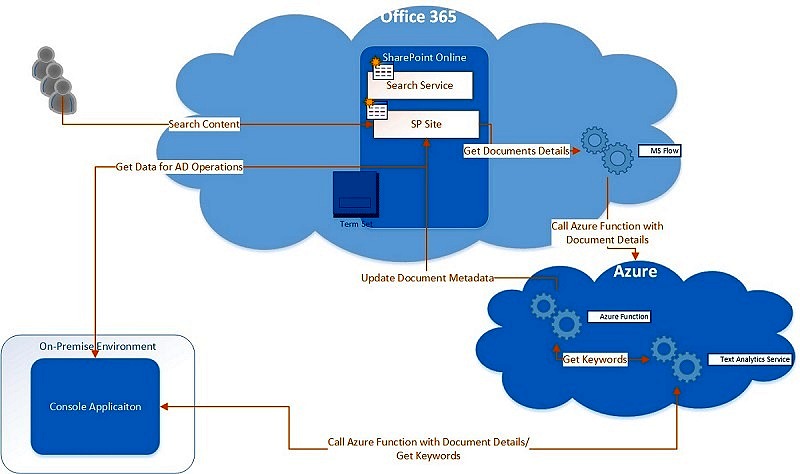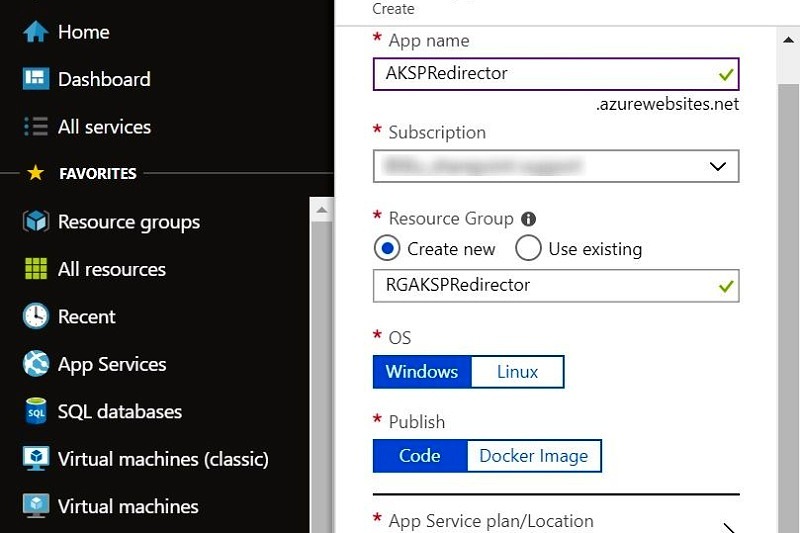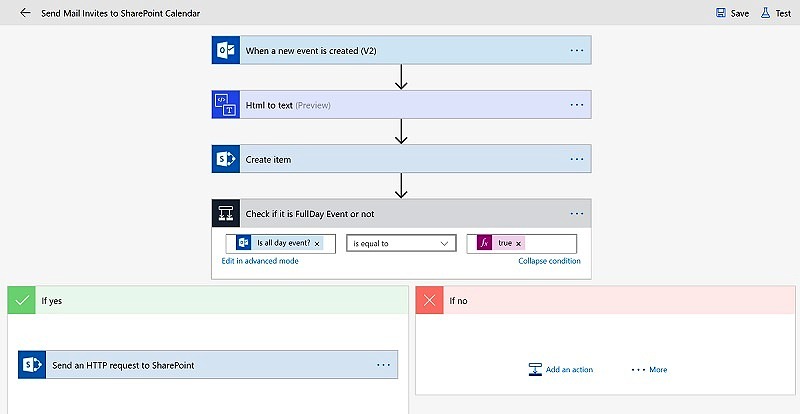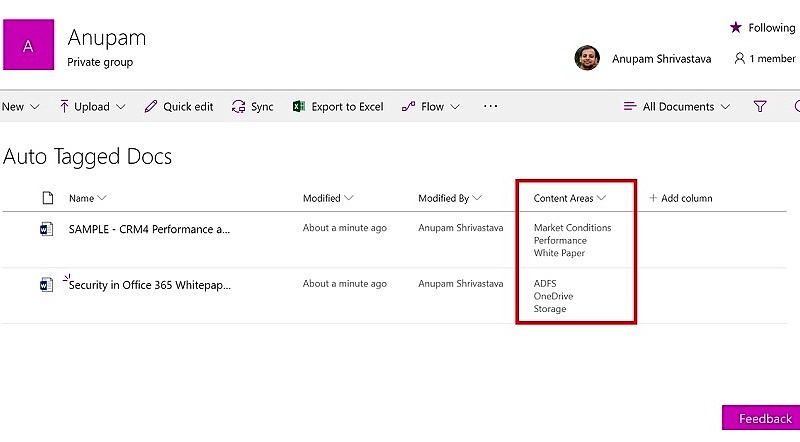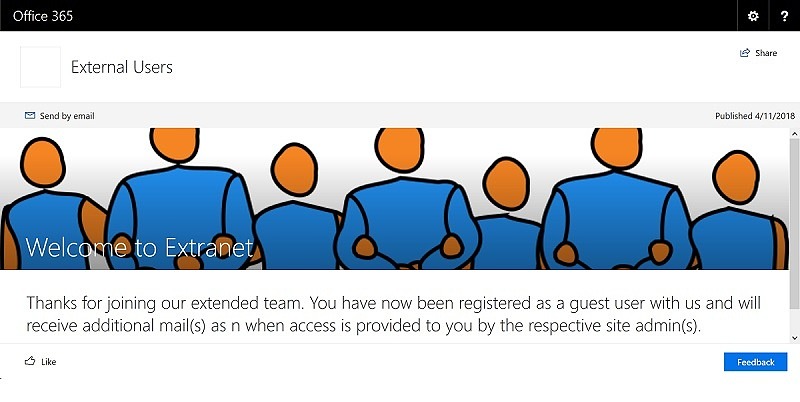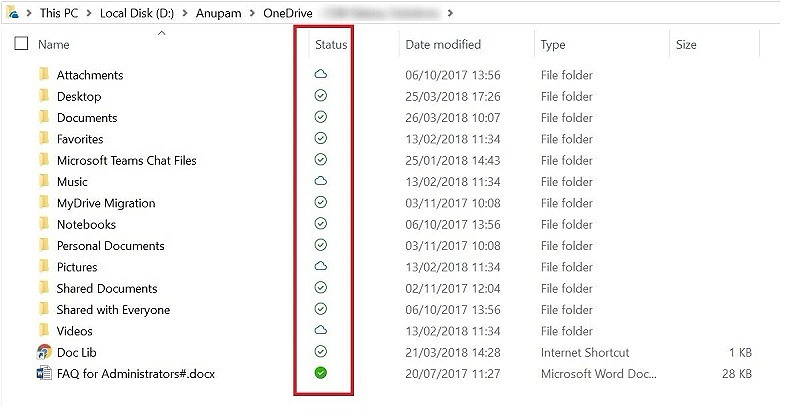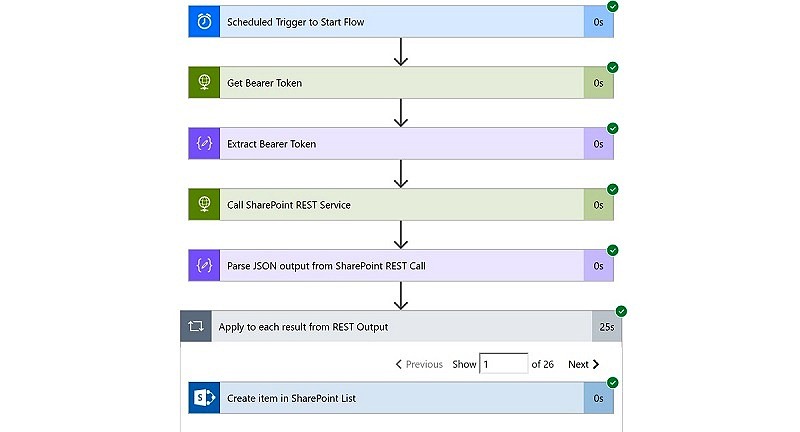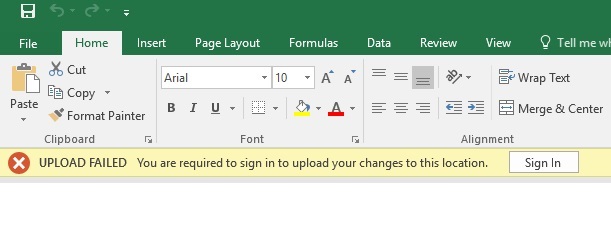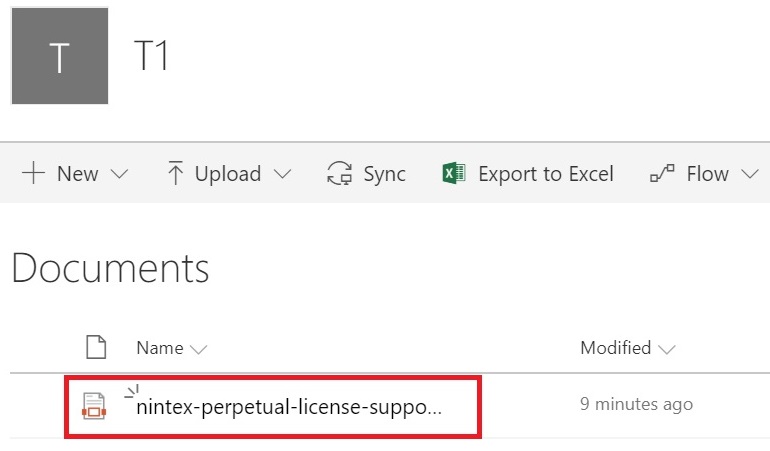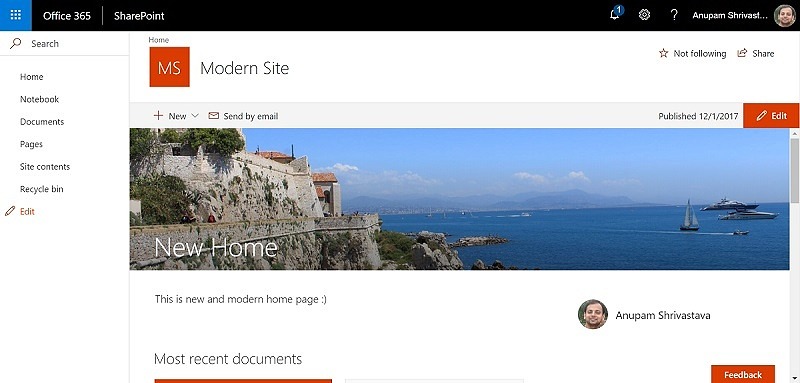Sometime ago, I wrote an article explaining how to use Azure Text Analytics Service to Automatically Tag Documents stored in SharePoint document libraries. The expected outcome would be that most of your SharePoint documents would be “Tagged” with keywords extracted from the content of the corresponding documents. But what next? How does it help? Let’s take a look at how can we benefit once we have most of the documents properly tagged. Target State Before we jump in to the benefits, let’s establish what we are trying to achieve here Create an additional field, say Content Area(s), in the document […]
Redirect to SharePoint Online URL using Azure Web App
With all the ongoing applications migrations to cloud, specially to SaaS destinations like SharePoint Online (SPO), at times it becomes necessary to provide a period of URL redirections between Old and New applications. For example, in an on-premise environment, we can use any URL like https://companyportal.company.com, but when the same content is migrated to SharePoint Online, we can’t retain the same URL. In SPO, the closest matching URL we can get would be something like https://companyportal.SharePoint.com. Also, because in the on-premise environment there are numerous site collections/subsites hierarchy, so just redirecting the root site may not be enough. Many business […]
Send Meeting Invites to SharePoint Online Calendar
Sometime ago, I wrote an article about How to enable Incoming Mails in SharePoint Online. In that article, I talked about how can we use Microsoft Flow to achieve the functionality. But there is another common functionality available in SharePoint on-premise versions which allows us to send meeting invites to SharePoint calendars. This functionality has been widely used to make a SharePoint calendar as Leave Tracker or to track important events. Let’s take a look at how this can be achieved in SharePoint Online. This solution makes use of Power Automate/Flow. If you want to know about some of the […]
Use Azure Text Analytics Service to Automatically Tag SharePoint Documents
Automatic content classification or metadata tagging has been one of the “wishes” for knowledge workers across organizations. SharePoint has provided a solution for Managed Metadata and manual tagging for long and some third party solutions exist which claim to provide automatic keywords extraction from the content of the uploaded documents. In this article, we will explore how can we use Azure Text Analytics Service to Automatically Tag Documents stored in SharePoint from the keywords extracted from the content of those documents. So, let’s’ get started. Prerequisites Before we can jump in to extract keywords from SharePoint documents, we need to setup […]
Plan Extranet Sites Migration to SharePoint Online
Extranet sites or Sites having access to external users in SharePoint have been in use for long, across various organizations. It provides great collaboration when working with multiple vendors/partners. There are various articles about external sharing capabilities of SharePoint Online. In this article I am just going to focus on migration scenarios only. Extranet Sites in SharePoint On-Premise There are various ways to implement external access in on-premise SharePoint farms like External Users created in Active Directory in a separate OU and/or account names starting something like ext_ or gst_ to easily identify external/guest users External Users in a separate trusted […]
Sync Files on Demand with OneDrive Client
In a complete Office 365 implementation, every user gets a personal web space called OneDrive Site. This is a place where they are supposed to store files which are not supposed to be shared or ready to be shared with larger audience. OneDrive for Business sites combined with OneDrive client provides great way to ensure users are truly mobile. It allows them to access their files anywhere from any device, of course, depending on organizational policies. Organizations have love-hate relationship with OneDrive – Some have accepted it to the core whereas others see it as a potential security hazard, which […]
How to Call SharePoint REST WebService from Microsoft Flow
Microsoft Flow is getting better and better with each passing day. It now has thousands of templates to get you started quickly and provides connectors for hundreds of other services. Flow can be invoked from across various external applications as well, but I guess, the most immediate users would come from SharePoint world 🙂 I wrote an article earlier about how Microsoft Flow can be used to Enable Incoming Mails in SharePoint Online. In this article, I am going to explain how to connect with SharePoint Online, extract some data using REST Services and send it for further processing. Getting […]
Office 2013/2016 Client Authentication with SharePoint and ADFS
Recently one of my customers started rolling out office 2016 to their employees who were previously using office 2010. Though the office 2016 upgrade was going smooth, we started getting complains from a few users regarding multiple credentials popups. Problem Statement The customer had SharePoint 2016 configured with ADFS 3.0 authentication. Users who got migrated to Office 2016 suddenly started getting these authentication prompts when editing office documents which were opened from SharePoint document libraries. An ideal case was – they open the document for editing, leave it open for some time, say 1-2 hours, they get back and when they […]
How to Enable Incoming Mails in SharePoint Online
Updated on 05-Feb-2021: There is an improved implementation possible to achieved this feature now. Refer this article – https://anupams.net/send-documents-by-mail-to-sharepoint-online/ – to know more about it. Incoming emails or sending documents to SharePoint document libraries has been one of the most loved features of SharePoint by business users for long. This has been there since SharePoint 2007 and all on-premise versions including the latest SharePoint 2016. Even though, it requires quite some steps and infra components to do the initial setup, once running, it gives business users real ease of uploading documents to SharePoint library directly from their mail client like […]
Create Modern Team Sites in SharePoint Online
Recently I got across a discussion about SharePoint Online now supporting both Classic and Modern Sites. As with other Office 365 services, Microsoft has been releasing the features incrementally in SharePoint Online as well. Update Now, it is possible to create modern sites directly from SharePoint Admin center, which are NOT office 365 group connected. Just select the “Team site” from the list of templates in the Template Selection field. Continue with rest of the post only if your site was created in classic mode. Why This Article When we create a Site Collection from SharePoint Online Admin Center, we […]