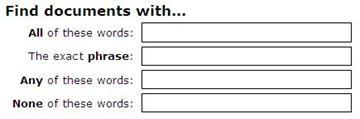When you want to construct a more specific query, you may want to use Advanced Search. By using Advanced Search you can choose to display or exclude results that include certain words, filter search results by language or type, and search on content properties. One disadvantage of using Advanced Search is that by using too many parameters or restrictions the query can slow down performance. As with any search query, use as few words or restrictions as possible to widen the results and then narrow the results by refining them. 1. To display the Advanced Search page, click the Advanced […]
How to get the most out of FAST Enterprise Search – Part 2 (Property Search)
Hi All, In my last post on How to get the most out of FAST Enterprise Search – Part 1 (Basics), I explained how to get started with FAST Enterprise search along with some introduction on how to search and what to expect. In this second part, I am highlighting some of the cool ways to quickly find your information from across terabytes of content from across multiple applications. Even though you can always use the “Advanced Search” form to provide additional search criteria to look for specific content, a fester way could be if you can specify some filters […]
How to get the most out of FAST Enterprise Search – Part 1 (Basics)
Hi All, I am starting a series to highlight some of the easiest ways to get the most out of the new FAST Enterprise Search platform. As you know FAST Search 2010 is a world leading Enterprise Search platform from Microsoft. You can search for any content residing in any of the crawled applications based on any keyword or phrase. It performs a full text search on the content of the web pages, documents, sheets, ppts, pdfs etc. and gives you a list of results from across these applications in a combined single result page sorted by best match. You […]
Composite Applications in SharePoint 2010
Here comes another post on SharePoint 2010… you must have got tired by now browsing stuffs on the same topic… finding new features… seems like it’s going to change the world for MOSS developers… is it really? Lets take a look at the concept of Composite Applications in SharePoint 2010. As claimed by Microsoft (MS), a set of following features are referred as Composites – – Business Connectivity Services – InfoPath Form Services – External Lists – Workflow – SharePoint Designer – Visual Studio – API Enhancements – REST/ATOM/RSS The major thrust here is on easily developing Line of Business […]
Visual Studio 2010 and .Net Framework 4.0 Beta 2
Visual Studio 2010 and .NET Framework 4 focuses on the core pillars of developer experience, support for the latest platforms, targeted experiences for specific application types, and core architecture improvements. Get the details at http://msdn.microsoft.com/hi-in/vstudio/dd582936(en-us).aspx
Using User Controls and Delegate Controls in MOSS
Hi Folks, You must have seen the search box placed on the master page of the MOSS site master pages. Have you ever tried to find out how that thing has been placed there as we can’t have a web part on a master page? If you try n open that master page in SharePoint designer, you will find out that control is getting generated with just a single line of tag. That is actually a Delegate Control. It is pretty easy to create and deploy the delegate controls. You just need to create a simple .Net User Control and […]