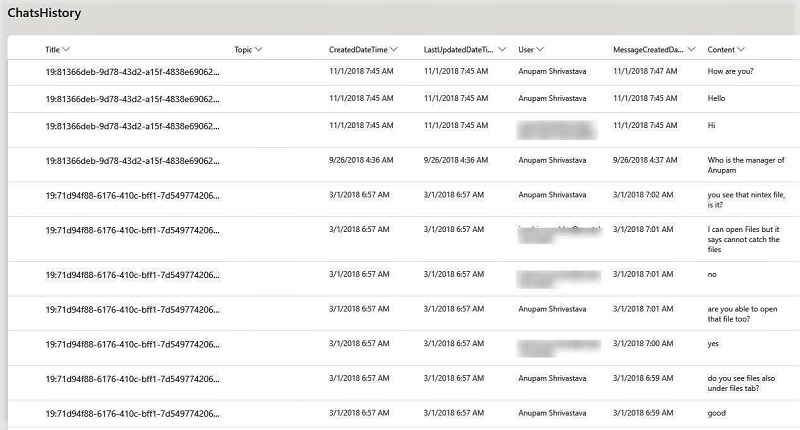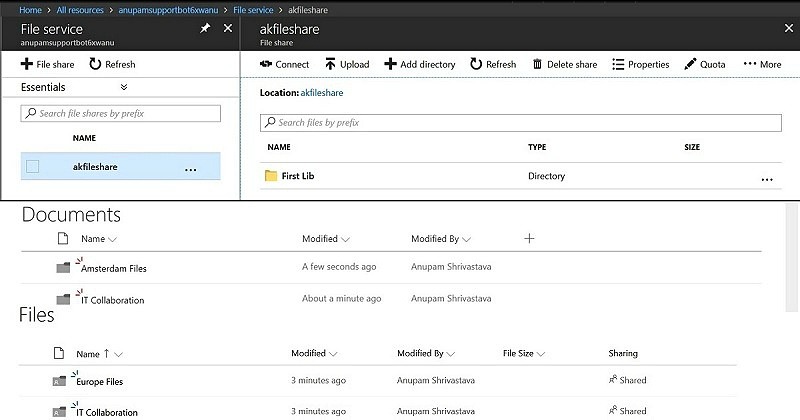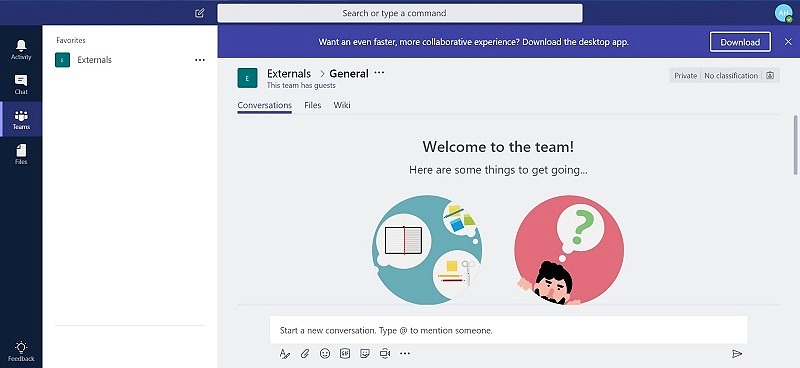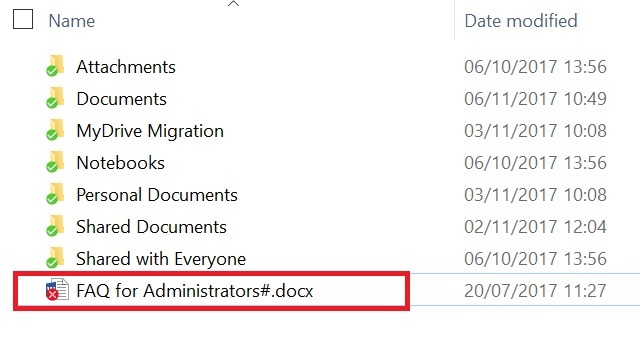Article updated on 31st Oct 2020 to use v1 API instead of Beta one to get the list of chats Recently I came across a requirement about being able to export all the chat messages. The expectation was to get something like the Conversation History in Outlook, we used to have in Skype days. Quick google search made it evident that there is no such feature available as of date. So, it was time to start a fun journey of finding it out and getting it done! Initial Findings As it goes, some initial googling led to a few articles […]
Migrate Files Shares to Microsoft Cloud
File shares have been a beloved way to store and share documents around various groups for years. Even though, many organizations moved to collaborative solutions like SharePoint years ago, File Shares didn’t lose their charm. Because of the ease of usage and historical knowhow, it continued to grow both in size and usage over years. I know many organizations who store say 5 terabytes of data in SharePoint, still have four times more data in File Shares. But things are not all rosy with File Shares. Why Move out of File Shares Let’s a take quick look at why we […]
External/Guest Access in Microsoft Teams
Microsoft recently announced to start rolling out a much awaited feature in Microsoft Teams – Support for consumer email account as Guests or External Users. As per Microsoft official message “Users will have the ability to add anyone with a business or consumer email account (such as Outlook.com) as a guest, enabling them to participate in Teams with full access to team chats, meetings and files. Guests with email accounts such as Gmail.com or others that do not yet have a Microsoft account associated to their email will be directed to create a Microsoft account for free, as this is required […]
How to Enable Special Characters Support (# and % in file names) in SharePoint Online and OneDrive
Recently I found a few organizations who have been using SharePoint Online and OneDrive for Business for more than a year now and still struggling with synchronizing files having % and # characters in the name. The problem is more evident with auto generated file names like reports generated by external systems which they wanted to store in OneDrive. Problem Just to highlight the problem again, by default for all Office 365 Tenants provisioned before June 2017, # and % characters can’t be used in the file names. If used, those files won’t be synchronized with SharePoint Online or OneDrive […]