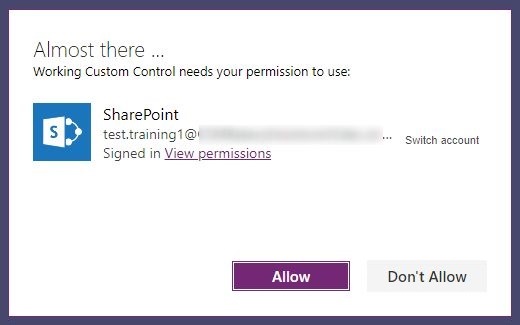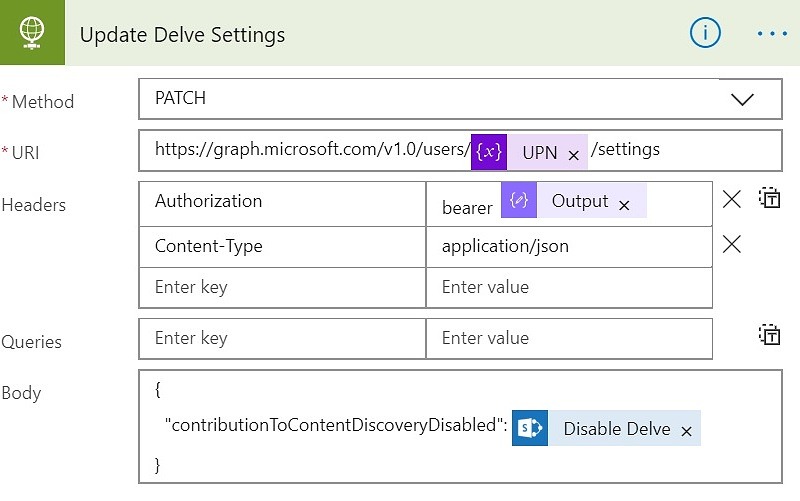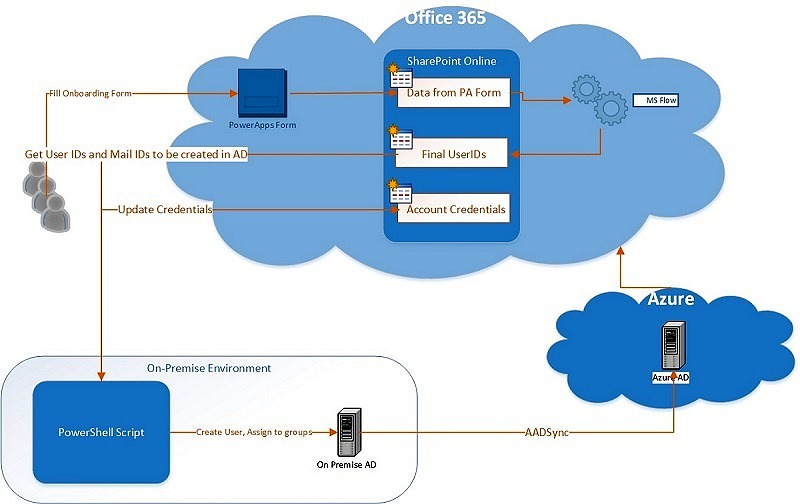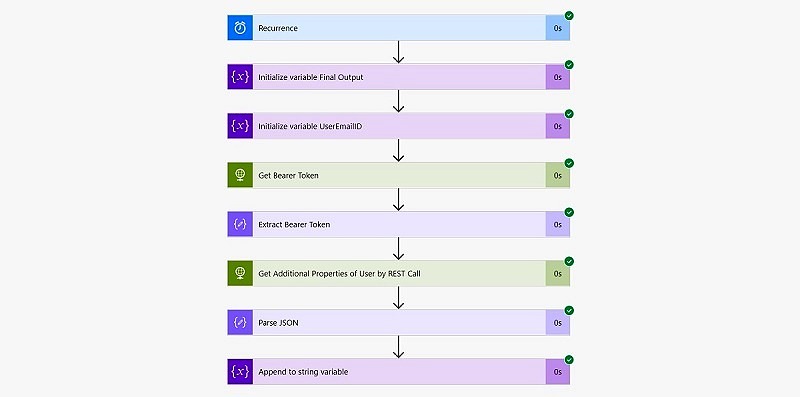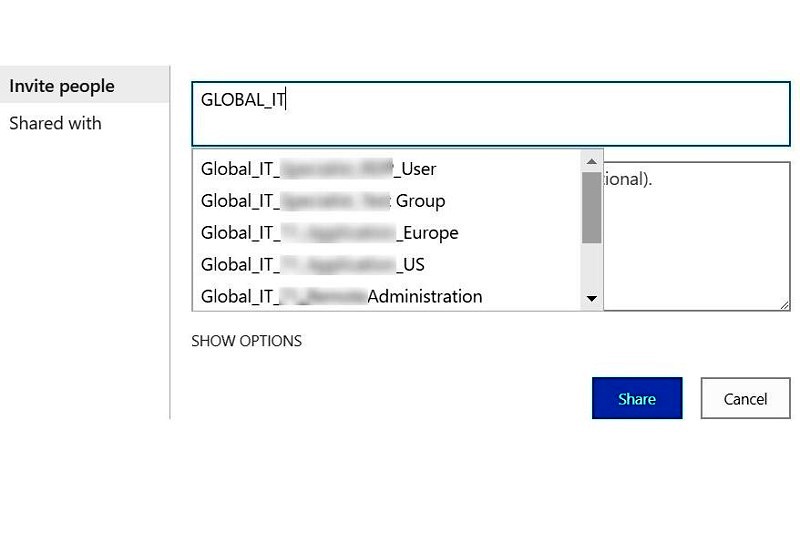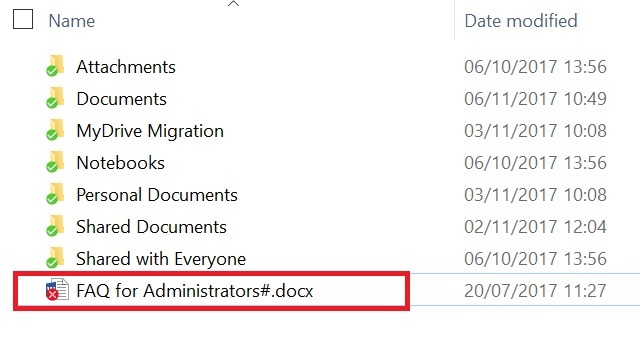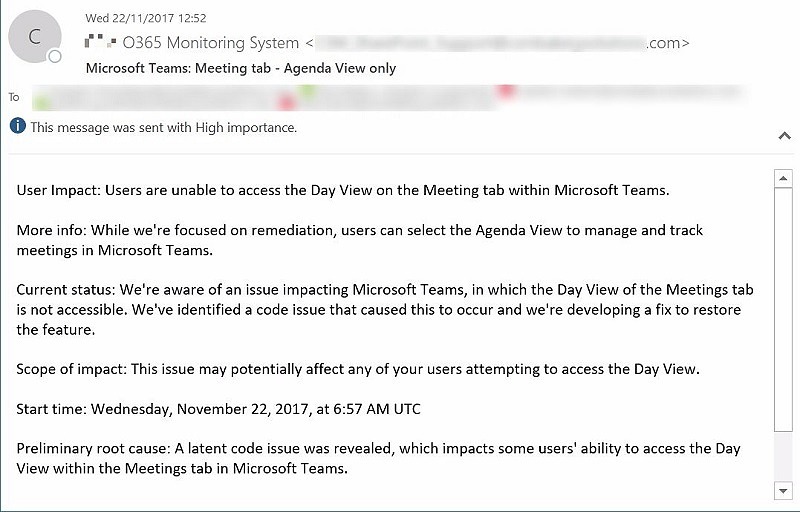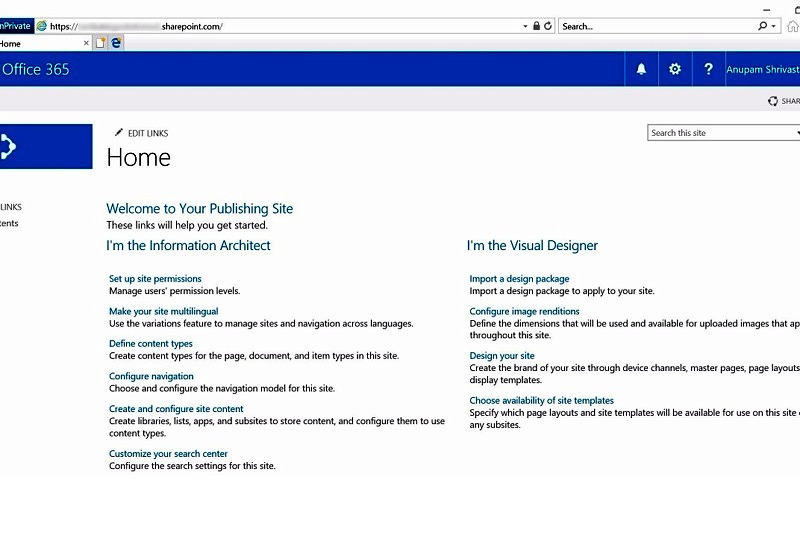By default when you deploy any PowerApps application which uses connections to various data sources like SharePoint, Azure AD etc, it would show a popup to all the users trying to access the application and ask for their consent to be able to connect to the backend data sources on their behalf. In general, from security point of view, this might still be acceptable to some organizations. Since also, this appears to be a one time consent granted by end users. But is it? Everytime, you make any update in the PowerApps application related to those data sources, the consent […]
Disable Delve for Selected Users using PowerShell/MS Flow
Office 365 users seem to have love and hate relationship with Delve. Some love it for ease of access to content which would otherwise be difficult to find and others hate it for the very same reason, that it opens up the fault lines in their SharePoint setup where sites permissions are not kept updates when users move around various teams. Problem Statement The best way to define it would be – The “fear of unknown”, like “I don’t know which of my files will start appearing to everyone else”, is common among senior management and some users working in […]
Automate On-Premise AD Account Creation with MS Flow
I was recently asked to work on Automating the on-premise Active Directory Account creation. The idea was simple – Hiring manager fills up a form with the required details about the new joinee and submits and then the account should get created in On-premise AD and eventually be synced with Azure AD with required licenses assigned. The obvious expectation was to use available tools only which come as part of Office 365 E3 license suite. Unfortunately Custom HTTP calls to Microsoft Graph became a Premium Connector in February 1, 2019 and now requires a P1 or P2 license. Implicit Requirements […]
Access On-Premise Extension Attributes from Azure AD in MS Flow
I recently came across a requirement where I needed to read SamAccountName and some ExtensionAttributes from Azure AD which are synced with On-Premise AD. I thought since all the On-premise attributes are being synced using Azure AD Connect, it should be easy enough to read those values from Azure AD using PowerShell or Microsoft Graph APIs. Unfortunately Custom HTTP calls to Microsoft Graph became a Premium Connector in February 1, 2019 and now requires a P1 or P2 license of MS Flow. Getting Started Before I jumped into the solution, I wanted to be sure that Extension Attributes are indeed […]
How to Use AD Security Groups with SharePoint using ADFS Authentication
Few years ago, almost all companies were using their SharePoint environment authenticated directly with AD. Most of those were configured simply to use NTLM authentication. That provided easy SSO for domain joined machines and users accessing from within the company network. Following microsoft guidelines, many companies made use of Active Directory (AD) security groups to provide permissions to a large set of users. Problem Statement With Office 365 and other cloud services, many of those companies started making use of Federated Authentication like Active Directory Federation Service (ADFS) to ensure all cloud services use the same credentials and provide SSO. We […]
How to Enable Special Characters Support (# and % in file names) in SharePoint Online and OneDrive
Recently I found a few organizations who have been using SharePoint Online and OneDrive for Business for more than a year now and still struggling with synchronizing files having % and # characters in the name. The problem is more evident with auto generated file names like reports generated by external systems which they wanted to store in OneDrive. Problem Just to highlight the problem again, by default for all Office 365 Tenants provisioned before June 2017, # and % characters can’t be used in the file names. If used, those files won’t be synchronized with SharePoint Online or OneDrive […]
Automate Office 365 Health Status Monitoring Using PowerShell
[Update: This solution is now outdated as Microsoft retired the API used. You can now refer this article to use new Office 365 Communication APIs] A few days ago, many of the users of our SharePoint Online environment complained about not being able to access the portal and were getting a blank page when accessing on Internet Explorer. Now, since the site was accessible perfectly fine with Chrome browser, there was no way to suspect any issue from SharePoint Online side itself. First Thoughts We had implemented a redirection from an On-premise IIS site to SharePoint Online site using Smart […]
Creating Publishing Site at SharePoint Online Root
This requirement keeps on appearing every now and then that customers want their SharePoint Online root site collection to be based on Publishing Site Template instead of the default team site template that we get with Office 365 tenant. What’s the Problem When a new Office 365 tenant is created, the SharePoint online site gets a root URL like https://<tenant name>.SharePoint.com, which forms the entry point of the SharePoint online sites. By default, this site is based on team site template but most customers would prefer this as a publishing site so that they can create and nicely arrange multiple […]
Transfer Content Ownership of SharePoint Online Content
Hey Guys, Most of us must have faced a situation in SharePoint world when we had to use Move-SPUser to update SharePoint with users who have moved from one active directory domain to another like if user’s identity has changed from CORPUserID to NewCorpUserID.SP-MoveUser works perfect for most of such scenarios. But there is a related area of content ownership transfer, regd. which not much of the information is available. I am trying to compare these 2, as Move-SPUser command can’t be used in SharePoint online and content ownership transfer can be used even in a scenario when the employee […]
Migrate SharePoint 2010 Search Service Application to SharePoint 2013 – The Fineprints
Hi Guys, In this post I would like to share about how to migrate an existing SharePoint 2010 Search Service application to SharePoint 2013 Search with specific Index location.The requirements for doing so could be – You are doing an as-is migration, in this case migrated sites in SP 2013 looks and behaves same as SP 2010. Some organizations go for this option to quickly move to SP 2013 and then update their’s sites UI to 2013 interface gradually, site by site You want to keep using already created search scopes/content sources/crawl schedules etc in SP 2010 Search Service Application […]