This small feature comes with great promise and potential. Till now, many people I worked with still prefer emails, specially for something formal or important, because they could organize the mails by folders and can find really old conversations using filters/search. And MS Teams lacked in that area, big time! Well, not anymore.
What is Contextual Search
In short, it’s searching within the scope where you currently are in MS Teams. Be it some specific 1-1 or group chat screen or any Team’s Channel. Before this feature was released, the moment you try to search for anything using the top search bar, it would search and return results across all teams’ chats that you are member of along with 1-1 and group chats as one combined search result. Of course, you could filter it afterwards, but that seemed like a lot of work and not precise.
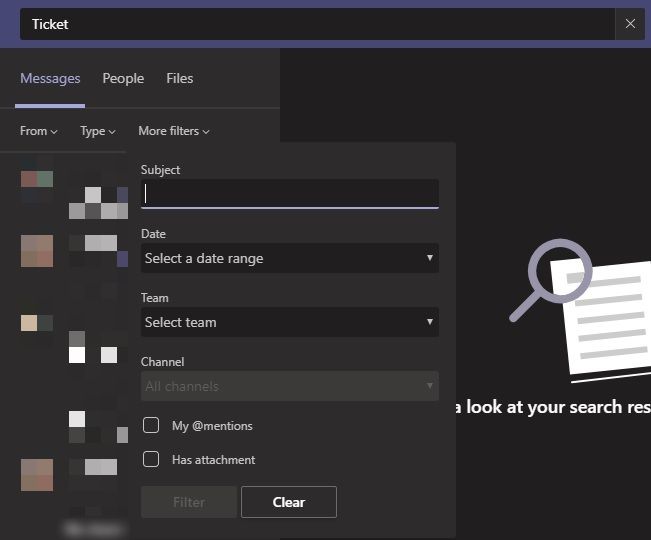
With Contextual Search, you get an initial scope to search within the top search box itself, greatly increasing the usability.
How to go About It
So, now that we know what Contextual Search is, let’s take a look at how can we use it. It’s easy peasy because you already know it! Yes, you guessed it right, all you need to do is to press CTRL + F on Windows or CMD + F on Mac, from within a chat or teams channel and you could see the top search bar changing to show the current location to search within.

You can also type “/find” in the search box and the command prompt with appear to select the channel/chat.
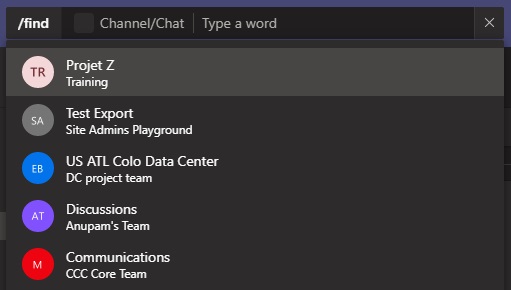
Now, if you type your search query, it will show results only from within that search scope.
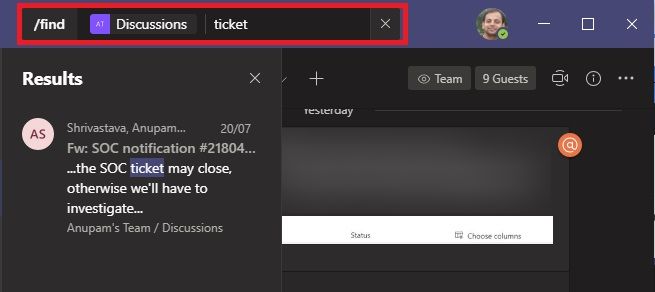
This behaves exactly the same if you start contextual search from within a 1-1 or group chat as well.
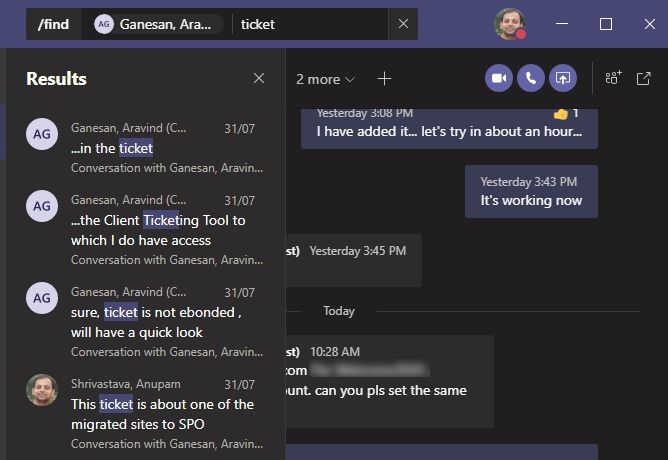
A little Drawback
Well, I missed the feature of Filtering after using the contextual search. Basically, the filter control that you get when searching on global scope, don’t appear with Contextual search.
Though, you may not miss it if you find what you were looking for in first few results already or if the number of items returned are not too large. But if even within a channel/chat, the number of results are say in 100s, it could be overwhelming to try n find what exactly you were looking for.
That’s about it. Happy Searching.
Enjoy,
Anupam
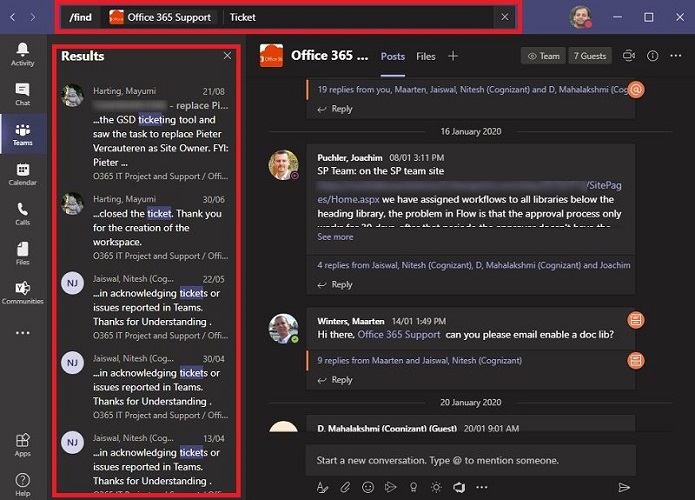
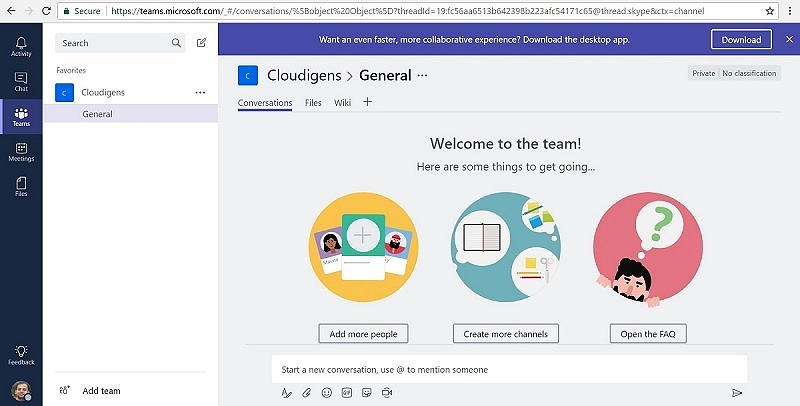
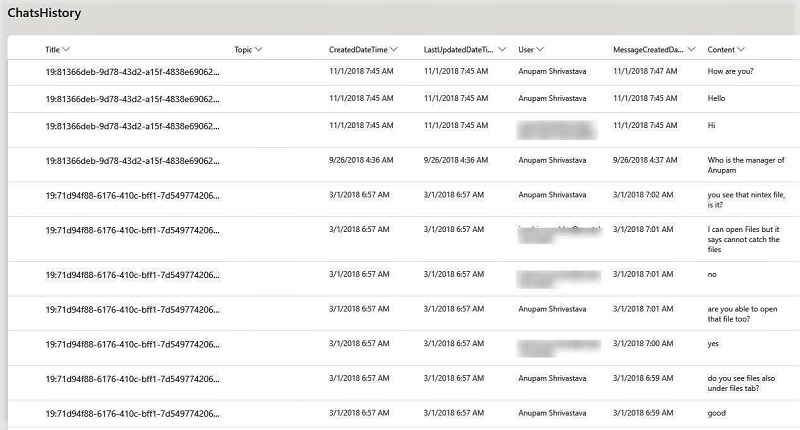
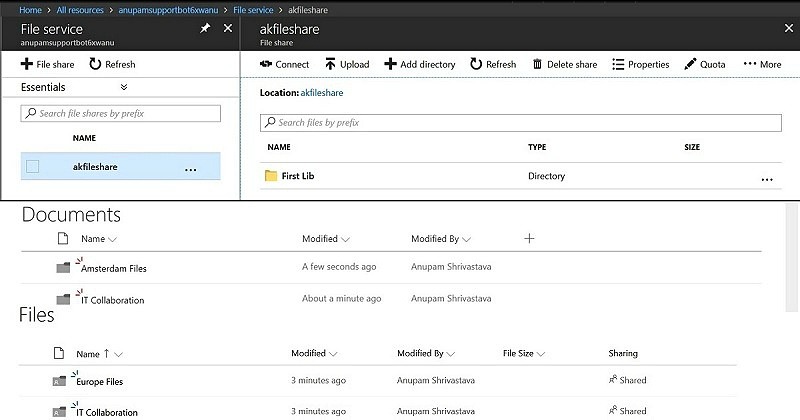
1 comment
Nice Article Anupam.