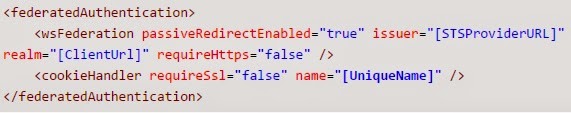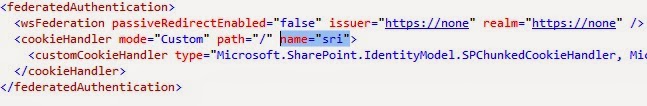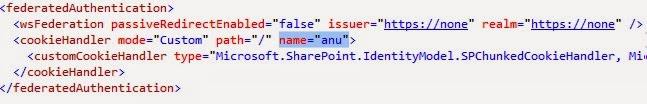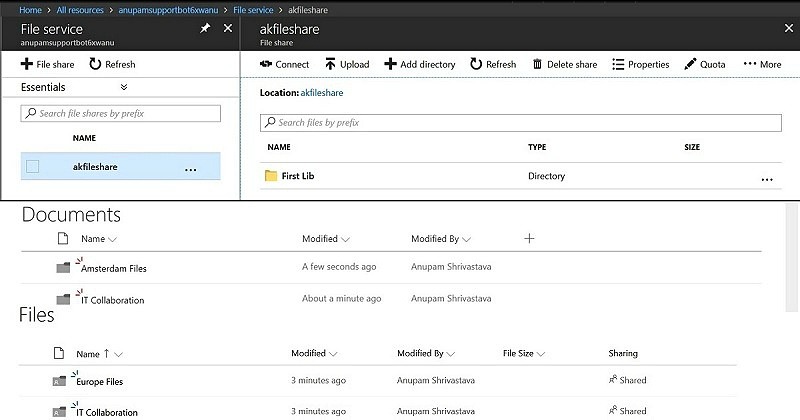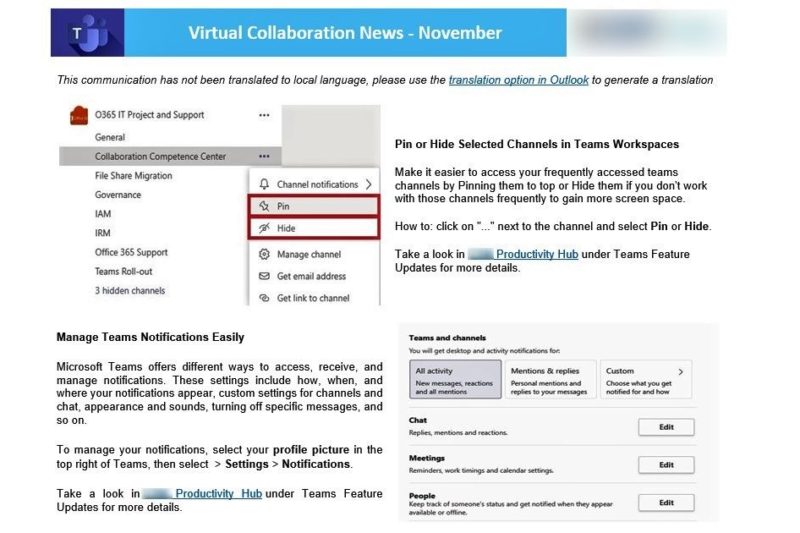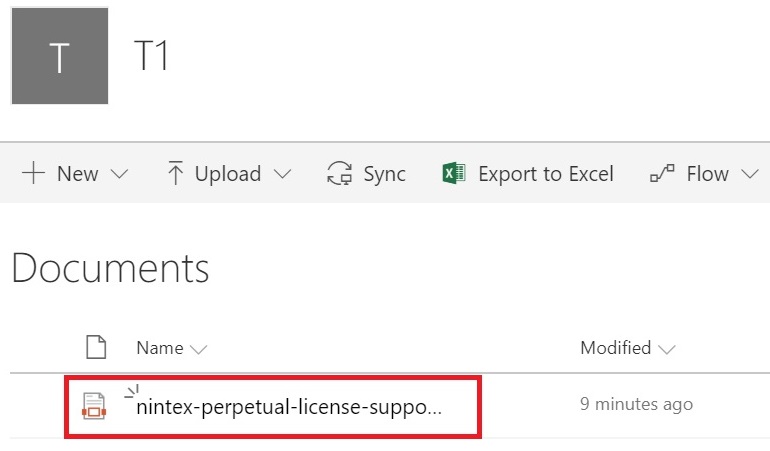This good old topic with lots of different behaviors and solutions.
In my case I had 3 different SharePoint 2013 web applications say site1.mycompany.com, site2.mycompany.com & site3.mycompany.com configured to use ADFS 3.0
Everything was working fine on all the browsers till the final day of our production rollout… and then the moment came… just a few hours before we had to go live, site2.mycompany.com & site3.mycompany.com started throwing errors when trying to login… It was same old & popular ADFS redirection loop issue… only on Internet Explorer… and only for these 2 sites… Site1 kept on working fine… Tried all the alternatives found on web including changing the TokenLifeTime in ADFS and LogonTokenCacheExpirationWindow in SharePoint. All correctly configured.. even added all the trailing “/” in ADFS relying party configs… All with no luck.. Finally had to rollback our production migration.
Next day again started to look into this and found this thread – though not directly related, it mentions something about cookies getting messed up in a multi-site environment and suggests something like
This gave me some ideas and I tried the following –
1. Since all the sites were working with Chrome, I captured the Fiddler trace of all the sites and looked at the Cookies being set. when you select /_trust/ in the items of fiddler, on right pane under Header, you can see the the cookies. As expected a cookie named FedAuth was being created there by all the sites.
2. Did the same with IE and saw FedAuth cookie was NOT getting created by Site2 and Site 3
3. Opened up web.config of my site2, found the section federatedAuthentication
and added this name=”sri” to cookieHandler section
4. Did the same for my other 2 sites as well, giving a different cookie name for each one of them, like –
5. Save all the files
6. Reopen the IE and wholla !!!
Though I couldn’t figure out how everything was working earlier in IE as well till that day… very relaxing to see that now we are able to browse all the sites in IE again…
Hope this helps…
Enjoy,
Anupam