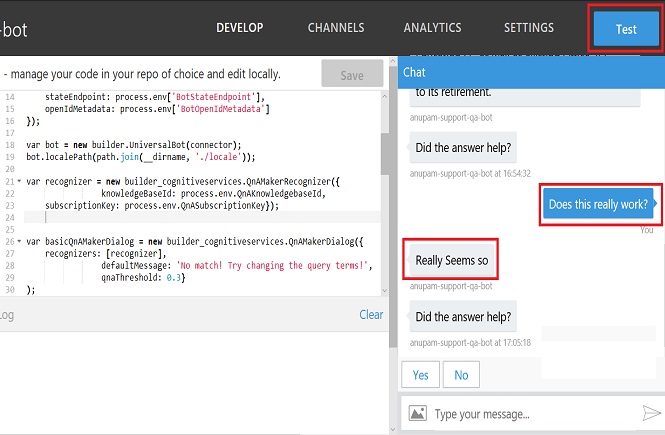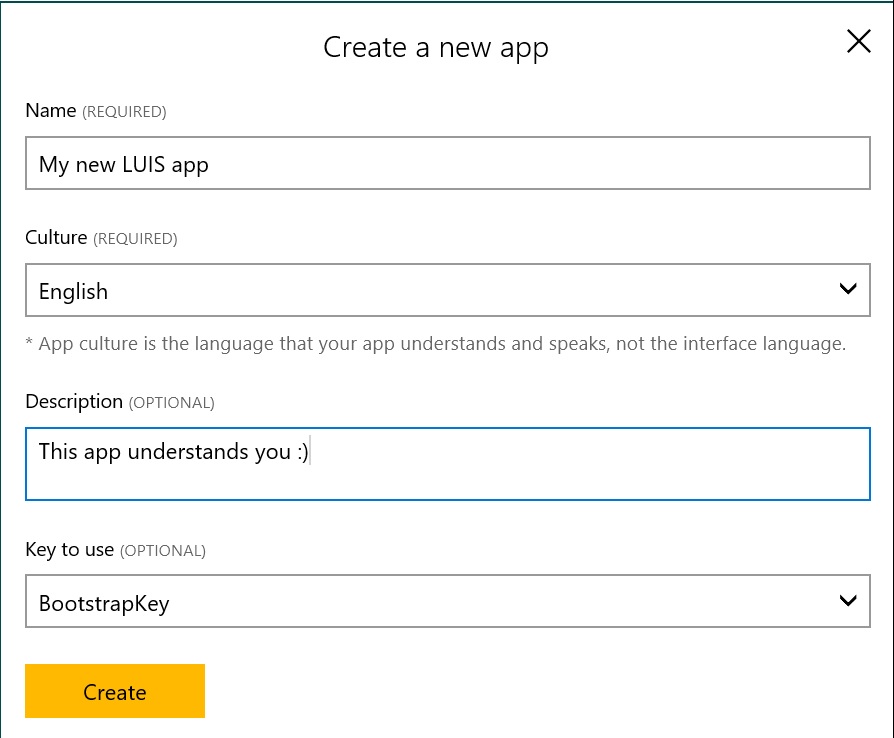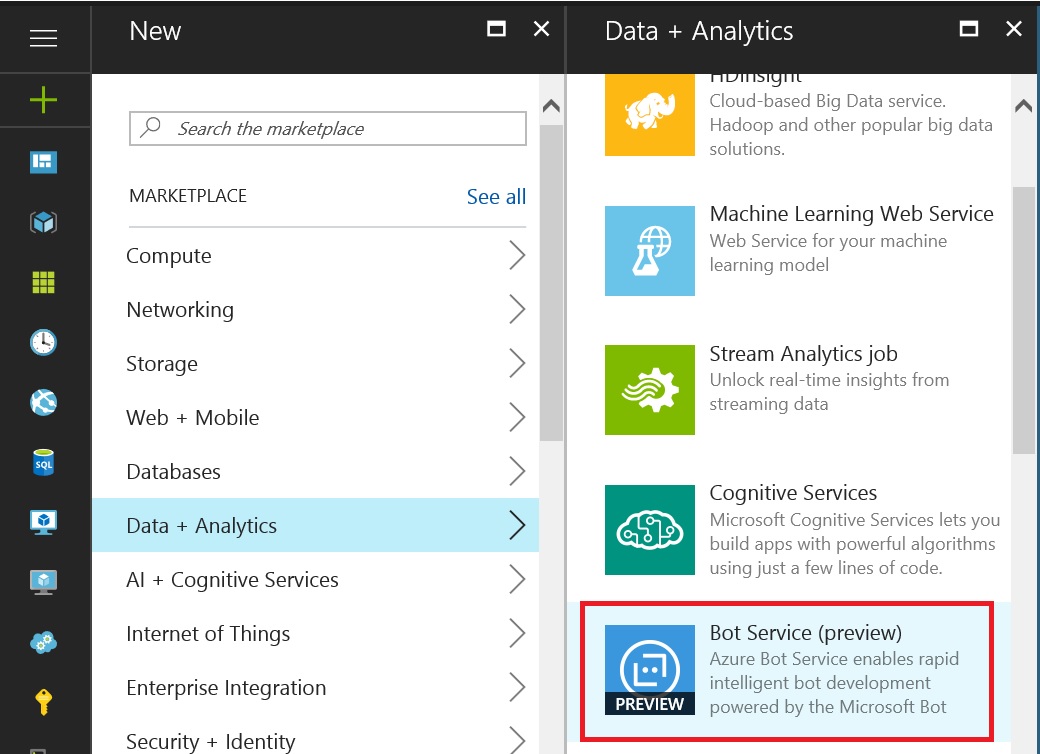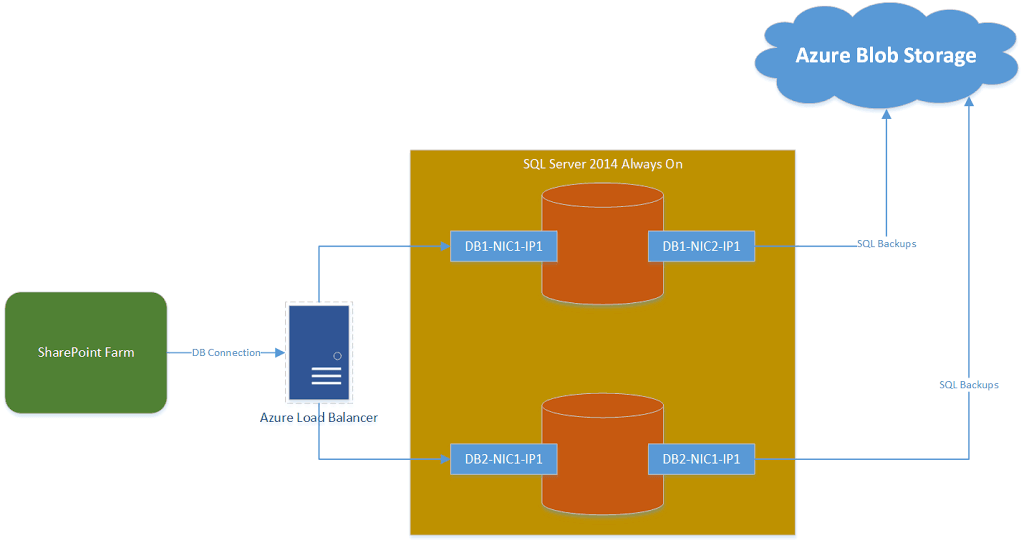A few days ago, I wrote an article about Create your first Azure Chat Bot – Step by Step followed by Configure LUIS application for practical use in Azure bot. In this article lets explore how can we create an Azure Chat Bot which can respond to any questions based on a known knowledge database using Microsoft QnA Service. First of all of course you need to have an Azure subscription, you can sign up for free here. Once you have the subscription ready, go to http://portal.azure.com Step 1: Create an Azure Chat Bot Browse to New – Data + Analytics – […]
Configure LUIS application for practical use in Azure bot
A few days ago, I wrote an article about how to Create your first Azure Chat Bot – Step by Step, Lets extend that article with additional details about how can we configure LUIS application and train it to be much more useful for practical usage.In my previous article, I covered how can we create a LUIS application. So, let’s go ahead and try to teach it a little more than “Hi and Hello” 🙂 To start with login to LUIS at https://www.luis.ai with your azure credentials. You should see the app already created (if you followed my previous article). You can […]
Create your first Azure Chat Bot – Step by Step
Hey guys, Automation and Machine Learnings are the new buzz words these days and Microsoft is leading the way. Azure Bot Service has been rolled out recently, which is currently in preview mode but has plenty of stuffs to try your hands on. In this article, I am going to explain step-by-step, how you can get started with Azure Chat Bot service using Natural Language processing. First of all of course you need to have an Azure subscription, you can sign up for free here. Once you have the subscription ready, go to http://portal.azure.com Browse to New – Data + […]
How to ensure SharePoint performance during SQL backups
Hello Guys, In one of my recent SharePoint 2016 deployment (hosted on Azure VMs), we ran across an issue in which SQL Server 2014 managed backup was enabled for SharePoint databases. The size of all the databases combined was about 2 TB! The problem started when users started using the SharePoint application extensively, resulting in SQL transaction logs getting filled more frequently and hence SQL Managed backup triggering full backups of such databases during peak business hours multiple times. Now, whenever the backup used to get started, the communication between SharePoint server and SQL server started to show issues like […]