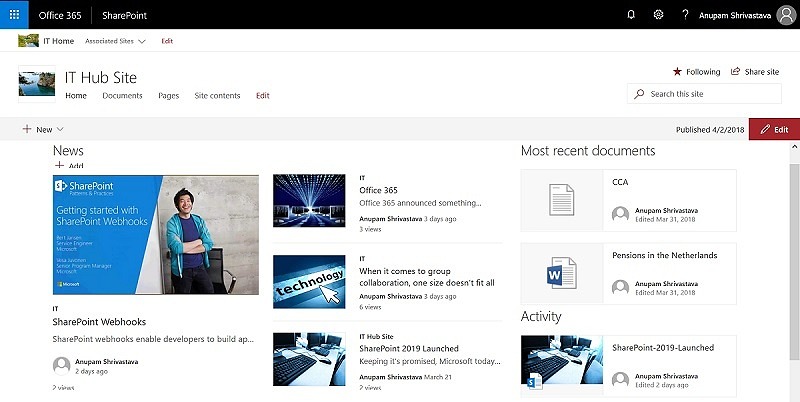Hi All,
I am starting a series to highlight some of the easiest ways to get the most out of the new FAST Enterprise Search platform. As you know FAST Search 2010 is a world leading Enterprise Search platform from Microsoft.
I am starting a series to highlight some of the easiest ways to get the most out of the new FAST Enterprise Search platform. As you know FAST Search 2010 is a world leading Enterprise Search platform from Microsoft.
You can search for any content residing in any of the crawled applications based on any keyword or phrase. It performs a full text search on the content of the web pages, documents, sheets, ppts, pdfs etc. and gives you a list of results from across these applications in a combined single result page sorted by best match.
You can also then make use of the Refinement Panel to scope to a single application.
What’s more, you get the exact count of items that come in the result, with each refiner like how many items came from which application. Use these refiner to filter within the search result.
Along with that you get profiles of any People matches in right pane to contact them, if required.
So if you want to search for any document, just open search center and type your keyword in the Google like textbox provided on the interface and click search.
Just take a look at the screen shot below –
Will cover some advanced ways of querying the content in next part.