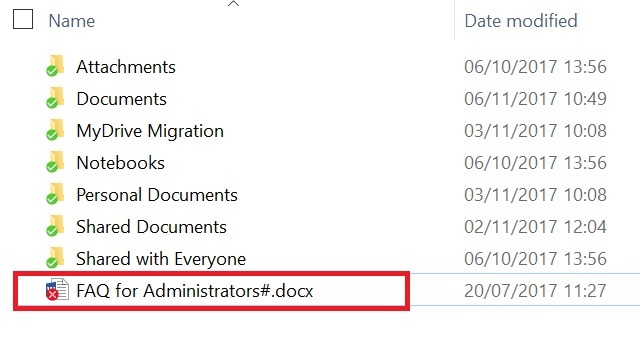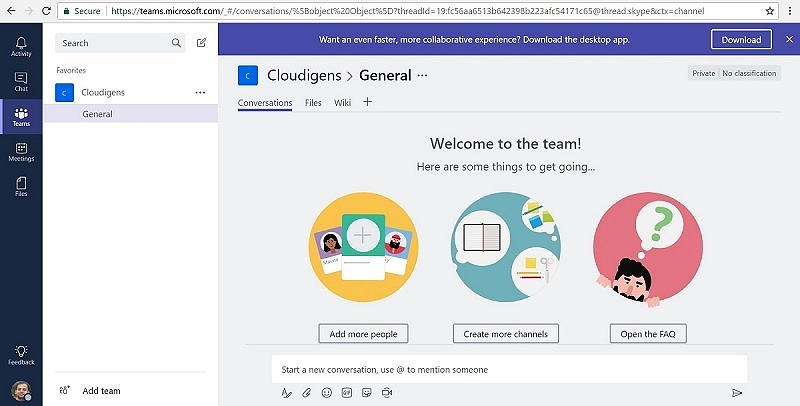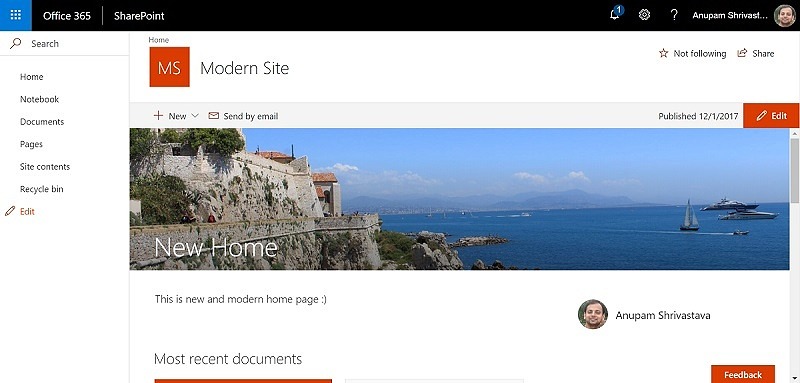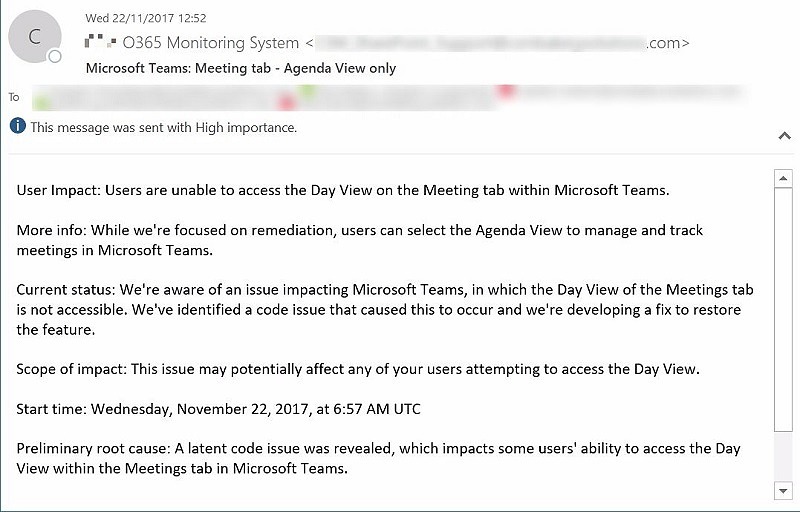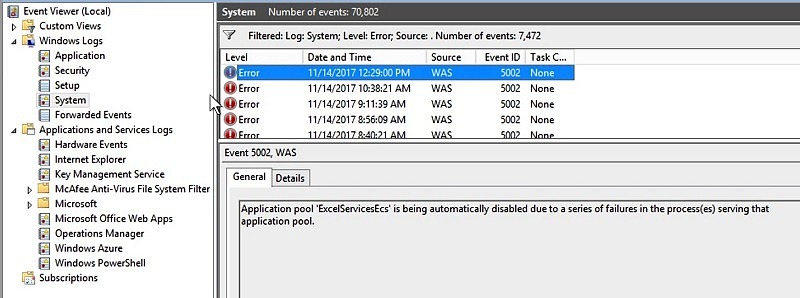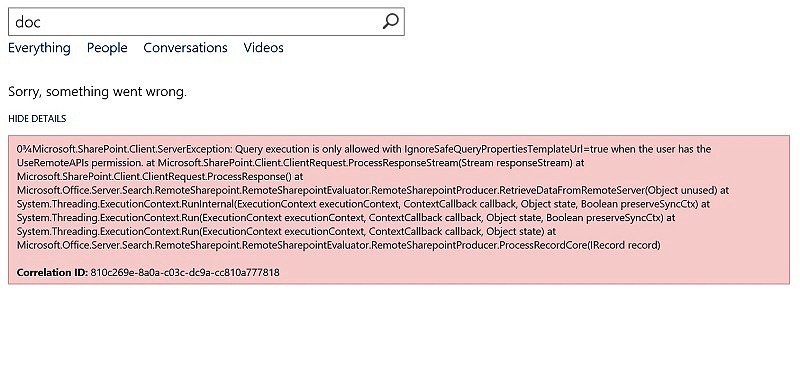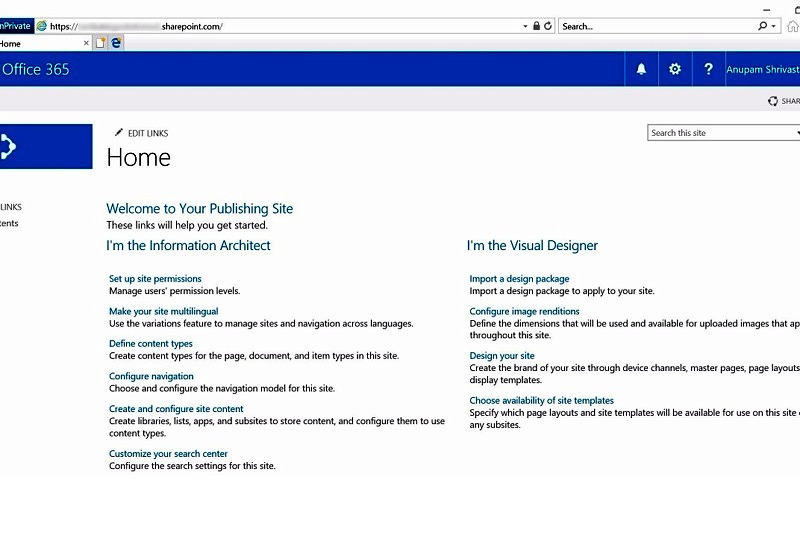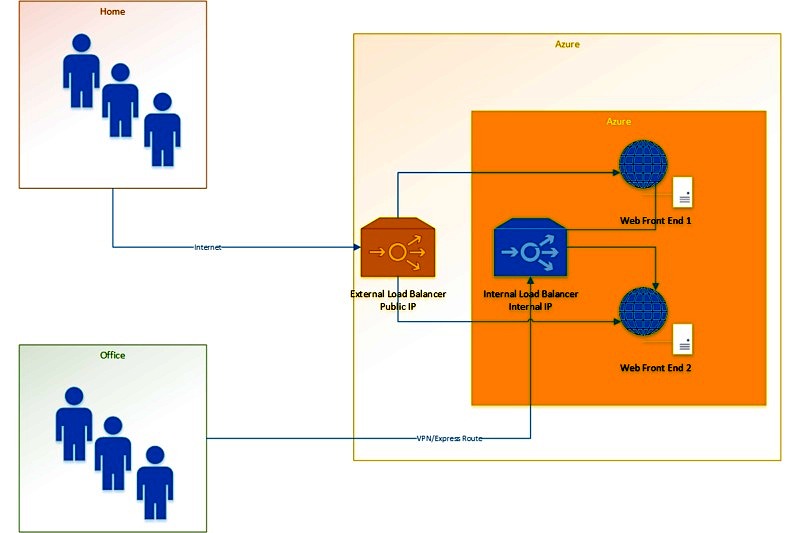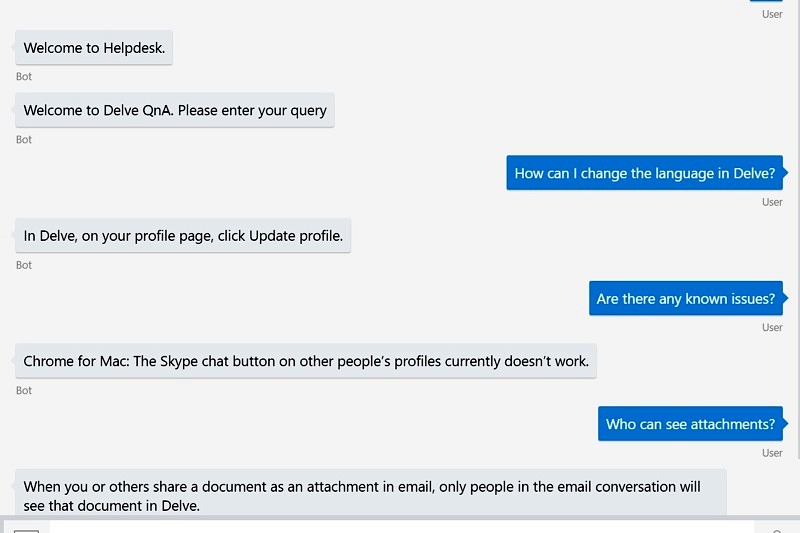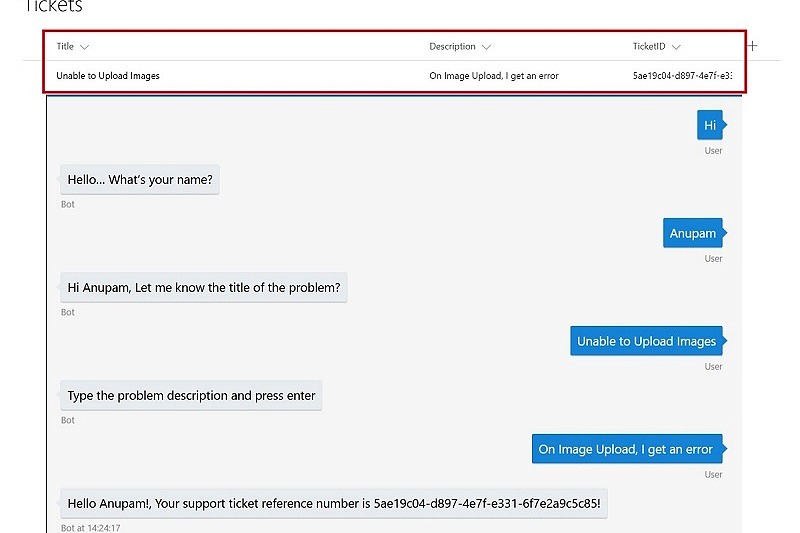Recently I found a few organizations who have been using SharePoint Online and OneDrive for Business for more than a year now and still struggling with synchronizing files having % and # characters in the name. The problem is more evident with auto generated file names like reports generated by external systems which they wanted to store in OneDrive. Problem Just to highlight the problem again, by default for all Office 365 Tenants provisioned before June 2017, # and % characters can’t be used in the file names. If used, those files won’t be synchronized with SharePoint Online or OneDrive […]
Microsoft Teams: Getting Ready and More
Many organizations have been flirting with Microsoft Teams since Microsoft announced at Ignite conference in Orlando, Florida few months ago, that it plans to kill off Skype for Business in favor of Microsoft Teams. With so many new features and added functionalities Office 365, which is growing at faster pace than most IT department can digest 🙂 Let’s take a look at how to get started with teams and what works and what’s not so. What is Microsoft Teams I won’t re-invent the wheel and just refer some already published articles. As per one of the MS blogs -“It’s a new […]
Create Modern Team Sites in SharePoint Online
Recently I got across a discussion about SharePoint Online now supporting both Classic and Modern Sites. As with other Office 365 services, Microsoft has been releasing the features incrementally in SharePoint Online as well. Update Now, it is possible to create modern sites directly from SharePoint Admin center, which are NOT office 365 group connected. Just select the “Team site” from the list of templates in the Template Selection field. Continue with rest of the post only if your site was created in classic mode. Why This Article When we create a Site Collection from SharePoint Online Admin Center, we […]
Automate Office 365 Health Status Monitoring Using PowerShell
[Update: This solution is now outdated as Microsoft retired the API used. You can now refer this article to use new Office 365 Communication APIs] A few days ago, many of the users of our SharePoint Online environment complained about not being able to access the portal and were getting a blank page when accessing on Internet Explorer. Now, since the site was accessible perfectly fine with Chrome browser, there was no way to suspect any issue from SharePoint Online side itself. First Thoughts We had implemented a redirection from an On-premise IIS site to SharePoint Online site using Smart […]
Unable to open excel files in Office Web Apps – Another way out
We had a SharePoint 2016 medium size farm (2 WFEs, 2 App Servers, 2 DB Servers & 2 OWA Servers) configured and running perfectly fine for a few months. Until one fine day, while opening Excel files in browser started throwing the below error – We’re sorry. We ran into a problem completing your request. Please try that again in a few minutes. Strangely, all other office file types (Word, PowerPoint) continued to work in browser without any issues. Update: As per Microsoft, this is a known issue (“System Center 2016 Operations Manager APM Agent causing heap corruption in SharePoint”) […]
Query execution is only allowed with IgnoreSafeQueryPropertiesTemplateUrl=true when the user has the UseRemoteAPIs permission
I had setup a cloud Hybrid Search environment for one of my customers with SharePoint 2016 and SharePoint Online. It was working fine for past few weeks, until one fine day for almost all the users started getting the error message “Microsoft.SharePoint.Client.ServerException: Query execution is only allowed with IgnoreSafeQueryPropertiesTemplateUrl=true when the user has the UseRemoteAPIs permission” when searched from on-prem environment. Cloud Hybrid and Federated Setup Just to share some background about the environment setup, I had followed the recommended approach for setting up the cloud hybrid environment and all the content was correctly getting indexed in Office 365. The […]
Creating Publishing Site at SharePoint Online Root
This requirement keeps on appearing every now and then that customers want their SharePoint Online root site collection to be based on Publishing Site Template instead of the default team site template that we get with Office 365 tenant. What’s the Problem When a new Office 365 tenant is created, the SharePoint online site gets a root URL like https://<tenant name>.SharePoint.com, which forms the entry point of the SharePoint online sites. By default, this site is based on team site template but most customers would prefer this as a publishing site so that they can create and nicely arrange multiple […]
HTTP to HTTPS Redirection for Web Application on Azure VMs
Sometime ago, I wrote an article about how to achieve http to https redirection in Azure hosted VMs. That solution is still applicable if your Azure environment was built using Classic model and is using Cloud Services. Things are a bit different in Azure Resource Manager model and that’s for good, as it has become even easier to achieve the same. Problem Statement Let’s take a relook at what we are trying to solve here. You have web application (let’s say SharePoint, but this solution is valid for any other web application as well) hosted in Azure VMs, build using […]
Azure QnA Chat Bot with Waterfall Forms Flow
In my previous articles about Azure Chat bot, I talked about how to create a QnA chat bot using MS QnA maker service and use forms flow for a waterfall like conversation within the chat bot. I found many fellow ‘cloudizens’ looking for a simple solution based on QnA template which starts with a greeting to the user and then continues as a default QnA chat bot, like this one. Problem With the default QnA template, you get something like this [code lang=”js”]bot.dialog(‘/’, basicQnAMakerDialog);[/code] So, essentially a QnA Chat bot is just an unending sequence of your default dialog, which […]
Integrate Azure Chat Bot with SharePoint
In my previous article, I wrote about how can we create an simple Azure chat bot based on one of the default template, Forms Flow, that Azure Bot comes with. That is good to get us started but to make anything useful, we need to extend the bot. In this article I am going to talk about how can we extend the Azure Chat bot with Forms Flow, we created last time, and Integrate it with SharePoint. This logic can be used to integrate both with SharePoint on-premise (2013 and 2016) and Online. Problem Statement We are going to extend […]