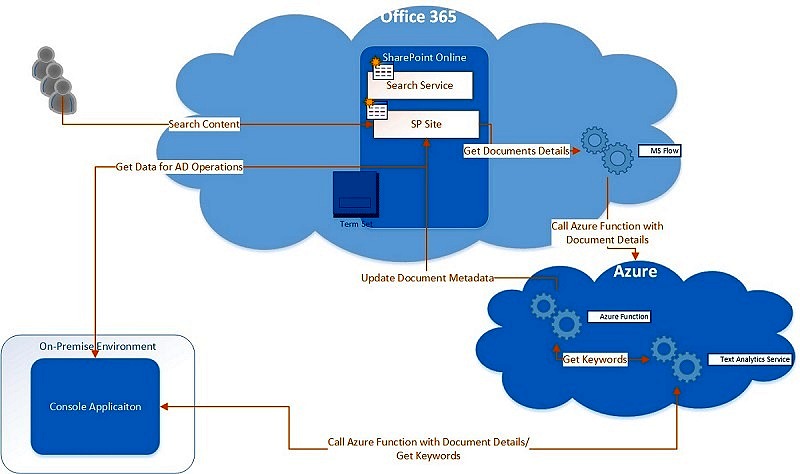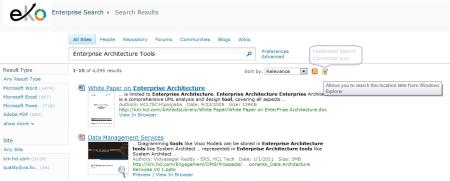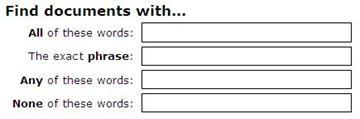Sometime ago, I wrote an article explaining how to use Azure Text Analytics Service to Automatically Tag Documents stored in SharePoint document libraries. The expected outcome would be that most of your SharePoint documents would be “Tagged” with keywords extracted from the content of the corresponding documents. But what next? How does it help? Let’s take a look at how can we benefit once we have most of the documents properly tagged. Target State Before we jump in to the benefits, let’s establish what we are trying to achieve here Create an additional field, say Content Area(s), in the document […]
How to get the most out of FAST Enterprise Search – Part 5 (Search from windows 7)
Hi All, As promised in my last post, I am going to highlight a new cool feature of FAST Enterprise Search, which will allow you to search the content from across the organization directly from your desktop, literally. You can perform enterprise searches from a Windows 7 client by using federation. When a user types a search query in the search box in Windows Explorer, the Windows 7 client can retrieve search results from Enterprise Search and display the results in the Windows Explorer window where you typed the query. The Windows 7 client is a system that can act […]
How to get the most out of FAST Enterprise Search – Part 4 (People Search)
In this post, I am going to highlight how to get the most out of “People Search”. People are company’s most important asset. Our Enterprise Search makes it easier for people to find each other and share expertise. It helps in finding colleagues faster with a people focused relevance model and metadata refinement. It uses a dedicated ranking system for people results, so that we can be sure that people specific factors, such as title, department, social distance, and keywords are balanced in the search results. Plus, you can use people-centric metadata including job title, organization and skills to further […]
How to get the most out of FAST Enterprise Search – Part 3 (Advanced Search)
When you want to construct a more specific query, you may want to use Advanced Search. By using Advanced Search you can choose to display or exclude results that include certain words, filter search results by language or type, and search on content properties. One disadvantage of using Advanced Search is that by using too many parameters or restrictions the query can slow down performance. As with any search query, use as few words or restrictions as possible to widen the results and then narrow the results by refining them. 1. To display the Advanced Search page, click the Advanced […]
How to get the most out of FAST Enterprise Search – Part 2 (Property Search)
Hi All, In my last post on How to get the most out of FAST Enterprise Search – Part 1 (Basics), I explained how to get started with FAST Enterprise search along with some introduction on how to search and what to expect. In this second part, I am highlighting some of the cool ways to quickly find your information from across terabytes of content from across multiple applications. Even though you can always use the “Advanced Search” form to provide additional search criteria to look for specific content, a fester way could be if you can specify some filters […]
How to get the most out of FAST Enterprise Search – Part 1 (Basics)
Hi All, I am starting a series to highlight some of the easiest ways to get the most out of the new FAST Enterprise Search platform. As you know FAST Search 2010 is a world leading Enterprise Search platform from Microsoft. You can search for any content residing in any of the crawled applications based on any keyword or phrase. It performs a full text search on the content of the web pages, documents, sheets, ppts, pdfs etc. and gives you a list of results from across these applications in a combined single result page sorted by best match. You […]