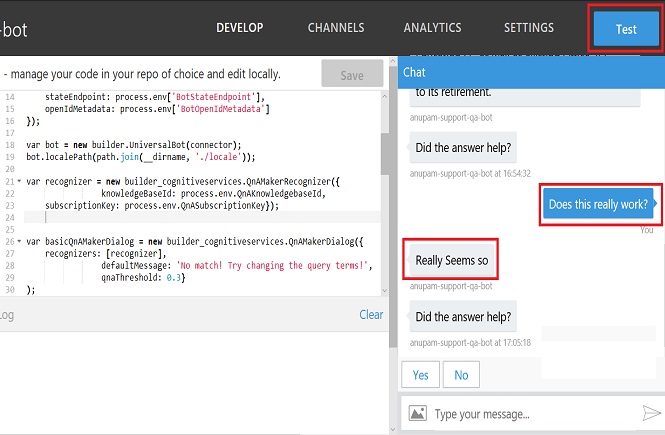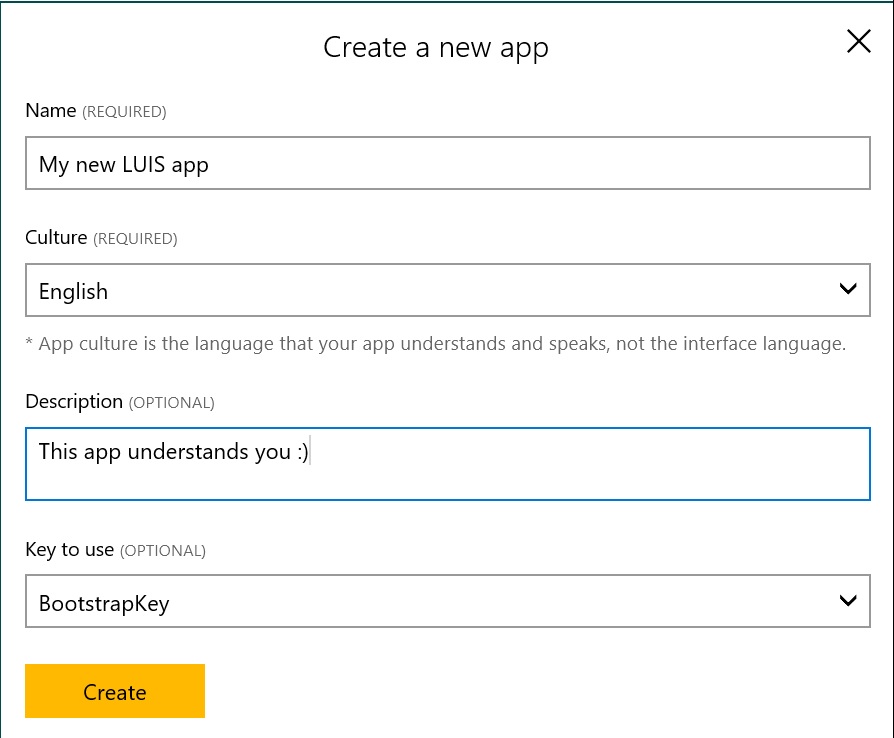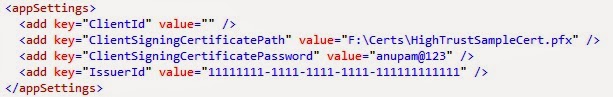A few days ago, I wrote an article about Create your first Azure Chat Bot – Step by Step followed by Configure LUIS application for practical use in Azure bot. In this article lets explore how can we create an Azure Chat Bot which can respond to any questions based on a known knowledge database using Microsoft QnA Service. First of all of course you need to have an Azure subscription, you can sign up for free here. Once you have the subscription ready, go to http://portal.azure.com Step 1: Create an Azure Chat Bot Browse to New – Data + Analytics – […]
Configure LUIS application for practical use in Azure bot
A few days ago, I wrote an article about how to Create your first Azure Chat Bot – Step by Step, Lets extend that article with additional details about how can we configure LUIS application and train it to be much more useful for practical usage.In my previous article, I covered how can we create a LUIS application. So, let’s go ahead and try to teach it a little more than “Hi and Hello” 🙂 To start with login to LUIS at https://www.luis.ai with your azure credentials. You should see the app already created (if you followed my previous article). You can […]
Transfer Content Ownership of SharePoint Online Content
Hey Guys, Most of us must have faced a situation in SharePoint world when we had to use Move-SPUser to update SharePoint with users who have moved from one active directory domain to another like if user’s identity has changed from CORPUserID to NewCorpUserID.SP-MoveUser works perfect for most of such scenarios. But there is a related area of content ownership transfer, regd. which not much of the information is available. I am trying to compare these 2, as Move-SPUser command can’t be used in SharePoint online and content ownership transfer can be used even in a scenario when the employee […]
Developing Hybrid Apps for SharePoint 2013 and Office 365
Hey guys, You could find a lot of articles over internet on how to setup a development environment for developing SharePoint Apps. Some of those articles (including technet) nicely explain how to setup the Apps environment for SharePoint.However, when I started exploring, I found many confusing and contradicting stuffs there, for example Configure your Domain Name section in the technet article Configure an environment for apps for SharePoint (SharePoint 2013) is correct for SharePoint hosted Apps (or if you want to use SharePoint store apps) and NOT for provider hosted apps !!! Anyway, I will skip these and assume that you have […]