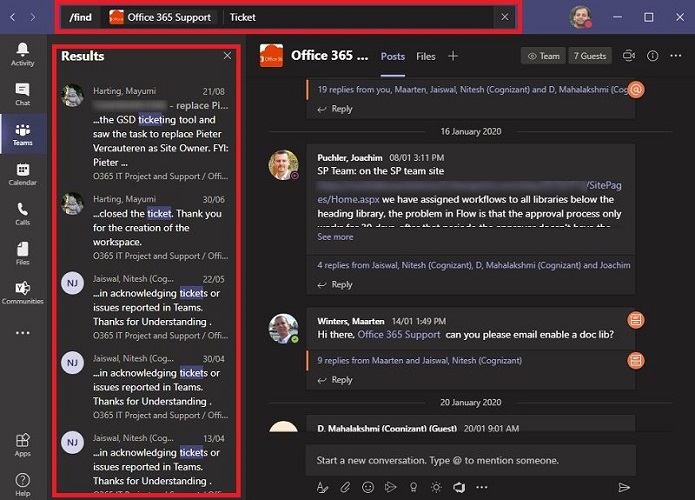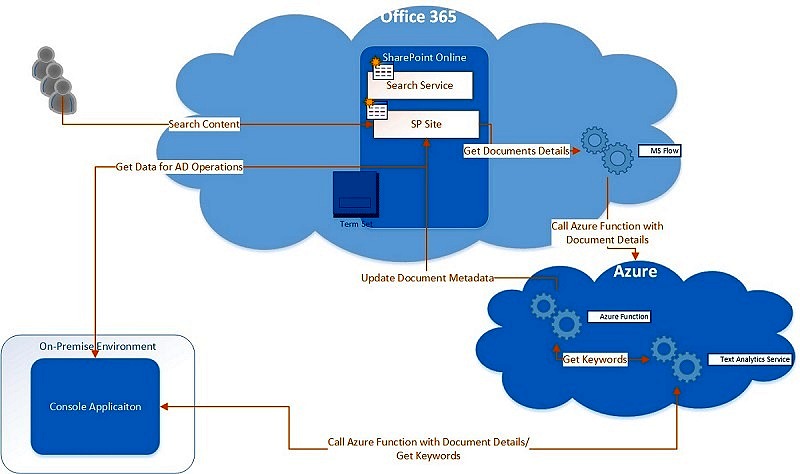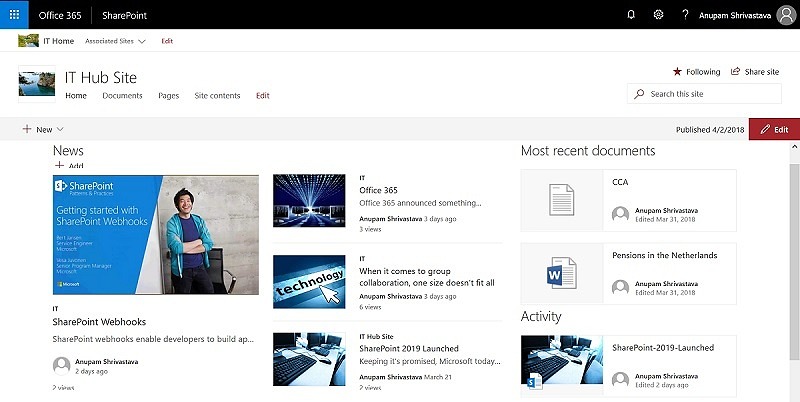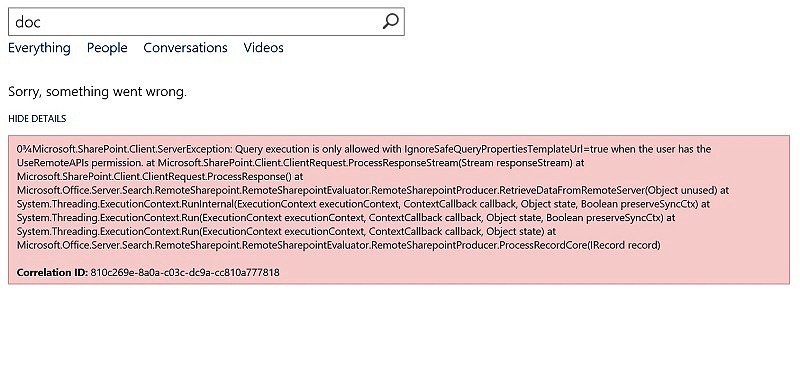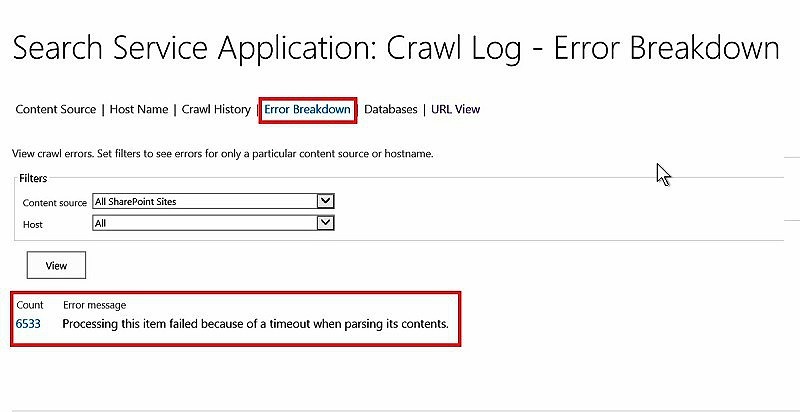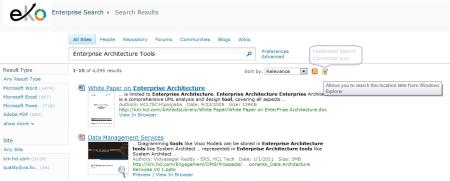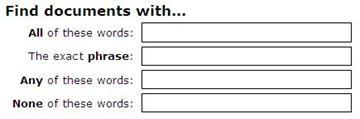This small feature comes with great promise and potential. Till now, many people I worked with still prefer emails, specially for something formal or important, because they could organize the mails by folders and can find really old conversations using filters/search. And MS Teams lacked in that area, big time! Well, not anymore. What is Contextual Search In short, it’s searching within the scope where you currently are in MS Teams. Be it some specific 1-1 or group chat screen or any Team’s Channel. Before this feature was released, the moment you try to search for anything using the top […]
Optimize SharePoint Search Results using Auto Tagged Content
Sometime ago, I wrote an article explaining how to use Azure Text Analytics Service to Automatically Tag Documents stored in SharePoint document libraries. The expected outcome would be that most of your SharePoint documents would be “Tagged” with keywords extracted from the content of the corresponding documents. But what next? How does it help? Let’s take a look at how can we benefit once we have most of the documents properly tagged. Target State Before we jump in to the benefits, let’s establish what we are trying to achieve here Create an additional field, say Content Area(s), in the document […]
Hub sites in SharePoint Online
Microsoft recently announced a major feature rollout, SharePoint Online Hub Sites, for Targeted Release Users. This is expected to be rolled out for all by end of May 2018. This has created a lot of buzz and rightly so, with the set of features it comes packed with. A common landing page for related sites was one of the most sought after requirements from various customer I have worked with. What is SharePoint Hub Site We can’t create a hub site directly using create site option. There is not specific or separate template for that. This is just regular Team Site […]
Query execution is only allowed with IgnoreSafeQueryPropertiesTemplateUrl=true when the user has the UseRemoteAPIs permission
I had setup a cloud Hybrid Search environment for one of my customers with SharePoint 2016 and SharePoint Online. It was working fine for past few weeks, until one fine day for almost all the users started getting the error message “Microsoft.SharePoint.Client.ServerException: Query execution is only allowed with IgnoreSafeQueryPropertiesTemplateUrl=true when the user has the UseRemoteAPIs permission” when searched from on-prem environment. Cloud Hybrid and Federated Setup Just to share some background about the environment setup, I had followed the recommended approach for setting up the cloud hybrid environment and all the content was correctly getting indexed in Office 365. The […]
SharePoint Crawl Error- Processing this item failed because of a timeout
A few days ago, suddenly in one of the SharePoint farms which my team maintains, after running fine for few months, it started logging the error message “SharePoint Crawl Error- Processing this item failed because of a timeout when parsing its contents” for almost all the content the crawler was trying to index. Background It was a medium size farm, with 2 front end servers, 2 application servers with 2 database servers configured with always on availability groups. The search crawl was schedule to with “Continuous Crawl” with “Incremental Crawl” every 4 hours. Initially we thought it might be a […]
Migrate SharePoint 2010 Search Service Application to SharePoint 2013 – The Fineprints
Hi Guys, In this post I would like to share about how to migrate an existing SharePoint 2010 Search Service application to SharePoint 2013 Search with specific Index location.The requirements for doing so could be – You are doing an as-is migration, in this case migrated sites in SP 2013 looks and behaves same as SP 2010. Some organizations go for this option to quickly move to SP 2013 and then update their’s sites UI to 2013 interface gradually, site by site You want to keep using already created search scopes/content sources/crawl schedules etc in SP 2010 Search Service Application […]
How to get the most out of FAST Enterprise Search – Part 5 (Search from windows 7)
Hi All, As promised in my last post, I am going to highlight a new cool feature of FAST Enterprise Search, which will allow you to search the content from across the organization directly from your desktop, literally. You can perform enterprise searches from a Windows 7 client by using federation. When a user types a search query in the search box in Windows Explorer, the Windows 7 client can retrieve search results from Enterprise Search and display the results in the Windows Explorer window where you typed the query. The Windows 7 client is a system that can act […]
How to get the most out of FAST Enterprise Search – Part 4 (People Search)
In this post, I am going to highlight how to get the most out of “People Search”. People are company’s most important asset. Our Enterprise Search makes it easier for people to find each other and share expertise. It helps in finding colleagues faster with a people focused relevance model and metadata refinement. It uses a dedicated ranking system for people results, so that we can be sure that people specific factors, such as title, department, social distance, and keywords are balanced in the search results. Plus, you can use people-centric metadata including job title, organization and skills to further […]
How to get the most out of FAST Enterprise Search – Part 3 (Advanced Search)
When you want to construct a more specific query, you may want to use Advanced Search. By using Advanced Search you can choose to display or exclude results that include certain words, filter search results by language or type, and search on content properties. One disadvantage of using Advanced Search is that by using too many parameters or restrictions the query can slow down performance. As with any search query, use as few words or restrictions as possible to widen the results and then narrow the results by refining them. 1. To display the Advanced Search page, click the Advanced […]
How to get the most out of FAST Enterprise Search – Part 2 (Property Search)
Hi All, In my last post on How to get the most out of FAST Enterprise Search – Part 1 (Basics), I explained how to get started with FAST Enterprise search along with some introduction on how to search and what to expect. In this second part, I am highlighting some of the cool ways to quickly find your information from across terabytes of content from across multiple applications. Even though you can always use the “Advanced Search” form to provide additional search criteria to look for specific content, a fester way could be if you can specify some filters […]