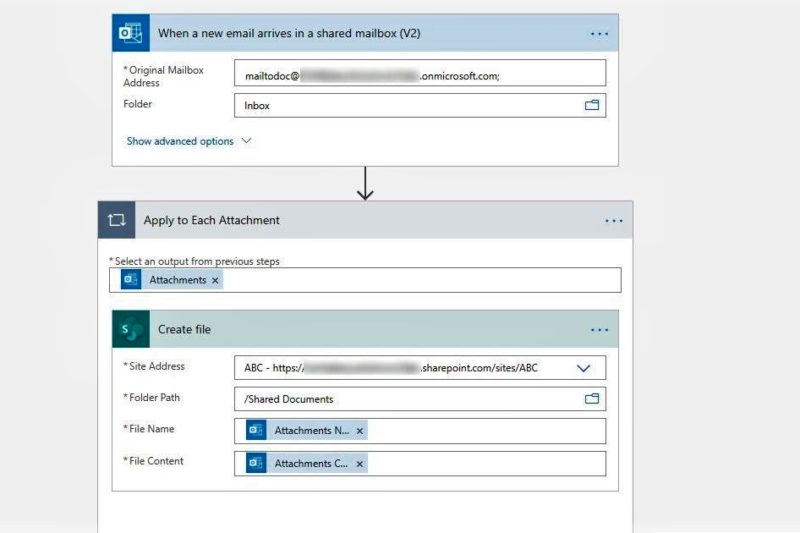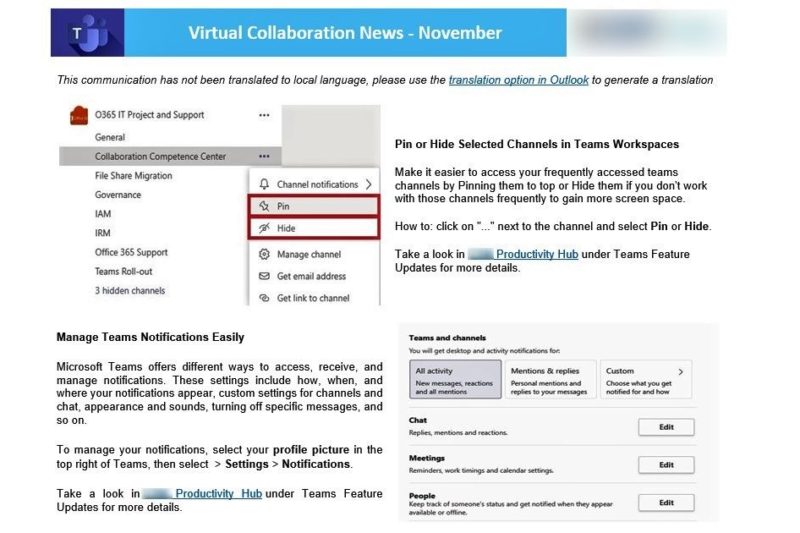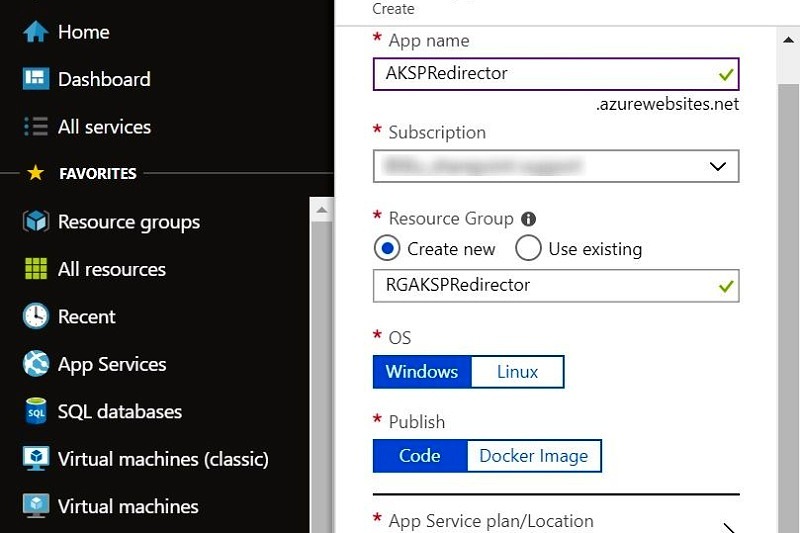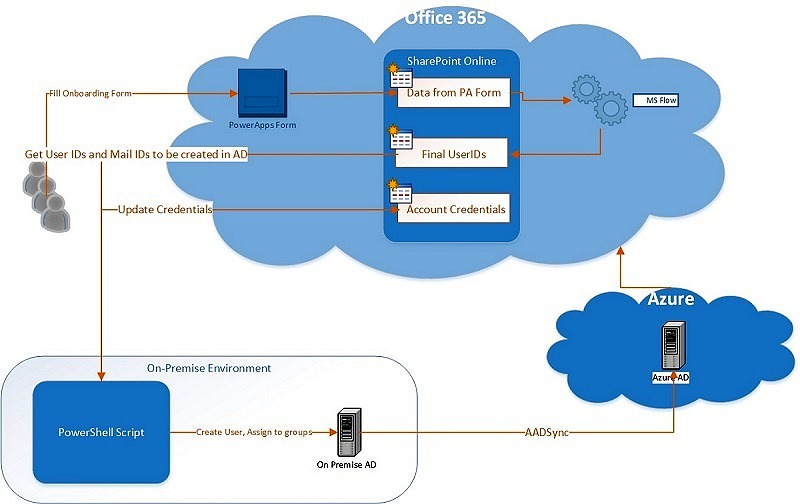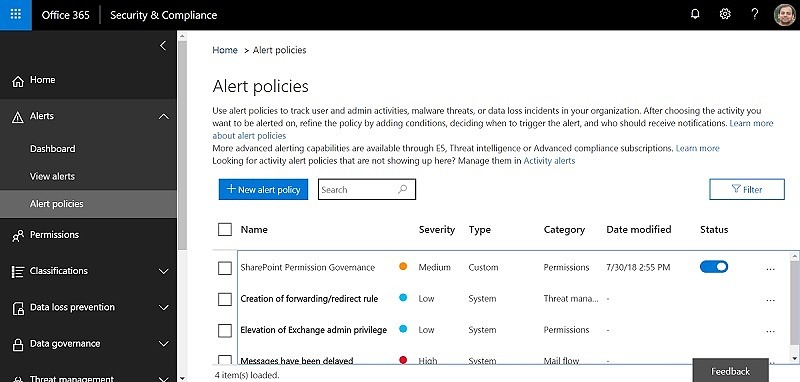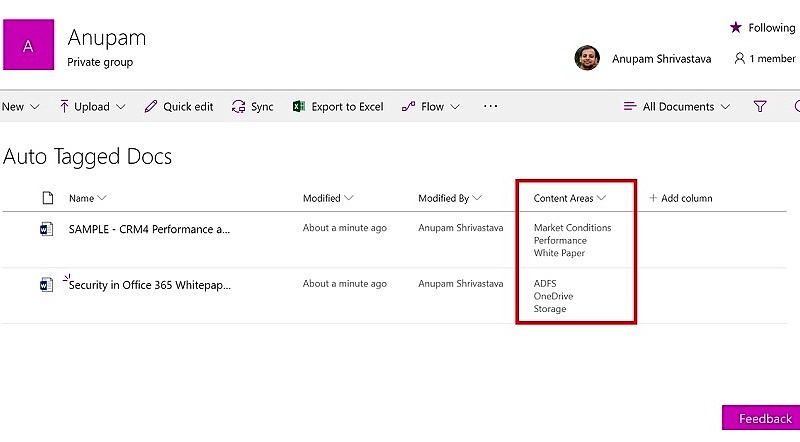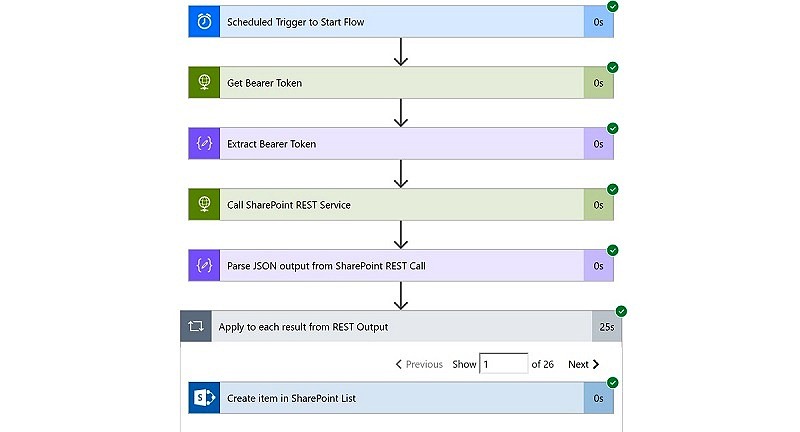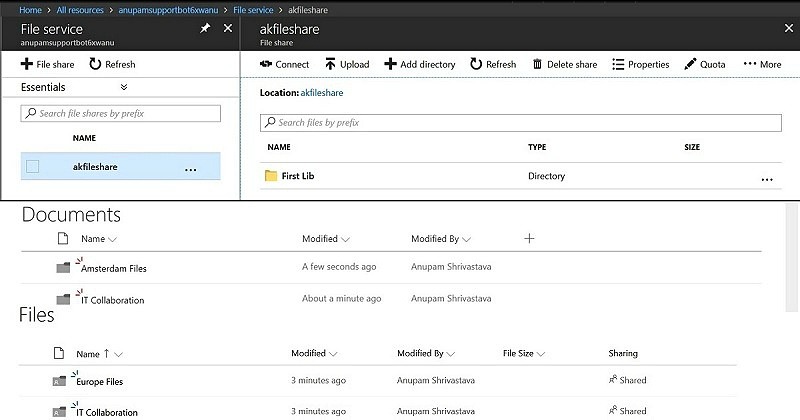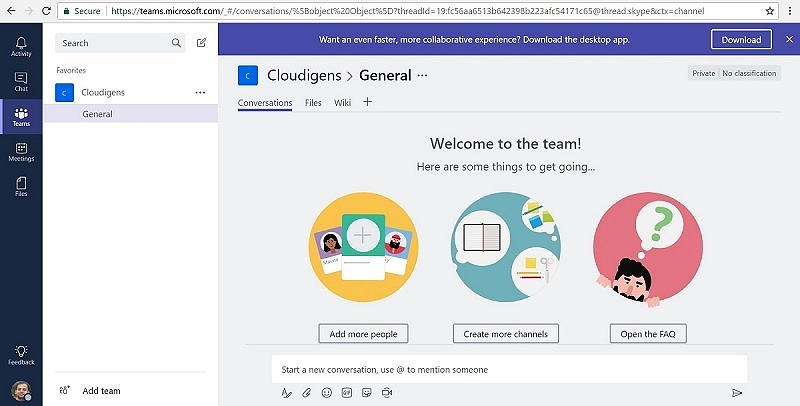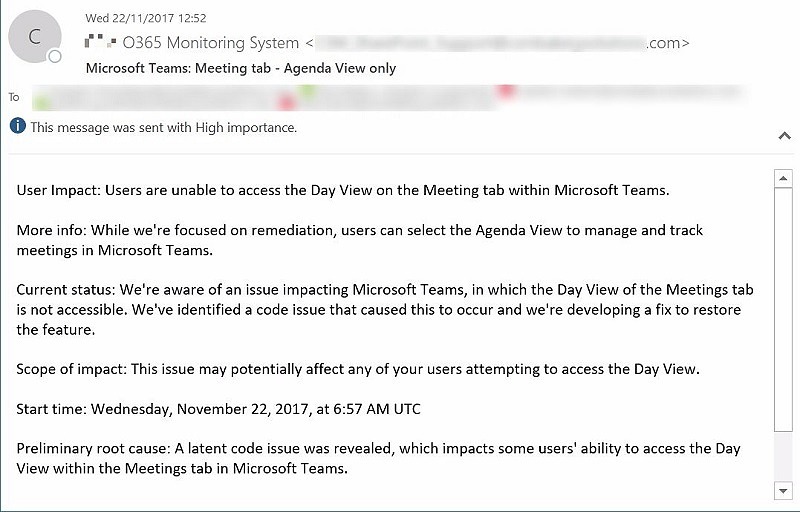One of the most popular articles on my blog is How to Enable Incoming Emails in SharePoint Online, which was written around three years ago! The approach described in that article still remains valid and works well. But I decided to write this article because now we have an even better way to achieve the same. Essentially, this solution avoids the need of a password to be associated with each of the shared mailbox, making them more secure and easier to maintain. I will skip the background about why we need this, if you are reading this article then probably […]
Automate Newsletter Generation using Power Automate
Most people working with various organizations are used to receiving nicely formatted newsletters/communications over email about various subjects like IT Security Updates, HR Updates or some know how about certain Applications. While bigger organizations may have a separate team(s) and specific tools to do so, in most small to medium organizations, this process remains ad-hoc and mostly manual. So, what about we help them with some simple to use tool to generate such templated emails much faster! Problem Statement Continuing from the Introductory statement, I have seen in smaller and medium sized organizations and even various groups within larger organizations, […]
Redirect to SharePoint Online URL using Azure Web App
With all the ongoing applications migrations to cloud, specially to SaaS destinations like SharePoint Online (SPO), at times it becomes necessary to provide a period of URL redirections between Old and New applications. For example, in an on-premise environment, we can use any URL like https://companyportal.company.com, but when the same content is migrated to SharePoint Online, we can’t retain the same URL. In SPO, the closest matching URL we can get would be something like https://companyportal.SharePoint.com. Also, because in the on-premise environment there are numerous site collections/subsites hierarchy, so just redirecting the root site may not be enough. Many business […]
Automate On-Premise AD Account Creation with MS Flow
I was recently asked to work on Automating the on-premise Active Directory Account creation. The idea was simple – Hiring manager fills up a form with the required details about the new joinee and submits and then the account should get created in On-premise AD and eventually be synced with Azure AD with required licenses assigned. The obvious expectation was to use available tools only which come as part of Office 365 E3 license suite. Unfortunately Custom HTTP calls to Microsoft Graph became a Premium Connector in February 1, 2019 and now requires a P1 or P2 license. Implicit Requirements […]
Implement Custom Alert Policies in Office 365
Alert Policies are a bit of hidden gems in Office 365. There are a wide list of activities which can be tracked using these alert policies and a notification can be received when such activities/events occur. As per the official definition, we can use alert policies to track user and admin activities, malware threats, or data loss incidents in Office 365. After choosing the activity you want to be alerted on, refine the policy by adding conditions, deciding when to trigger the alert, and who should receive notifications. Alert Policies Alert Policies are part of Office 365 Security & Compliance […]
Use Azure Text Analytics Service to Automatically Tag SharePoint Documents
Automatic content classification or metadata tagging has been one of the “wishes” for knowledge workers across organizations. SharePoint has provided a solution for Managed Metadata and manual tagging for long and some third party solutions exist which claim to provide automatic keywords extraction from the content of the uploaded documents. In this article, we will explore how can we use Azure Text Analytics Service to Automatically Tag Documents stored in SharePoint from the keywords extracted from the content of those documents. So, let’s’ get started. Prerequisites Before we can jump in to extract keywords from SharePoint documents, we need to setup […]
How to Call SharePoint REST WebService from Microsoft Flow
Microsoft Flow is getting better and better with each passing day. It now has thousands of templates to get you started quickly and provides connectors for hundreds of other services. Flow can be invoked from across various external applications as well, but I guess, the most immediate users would come from SharePoint world 🙂 I wrote an article earlier about how Microsoft Flow can be used to Enable Incoming Mails in SharePoint Online. In this article, I am going to explain how to connect with SharePoint Online, extract some data using REST Services and send it for further processing. Getting […]
Migrate Files Shares to Microsoft Cloud
File shares have been a beloved way to store and share documents around various groups for years. Even though, many organizations moved to collaborative solutions like SharePoint years ago, File Shares didn’t lose their charm. Because of the ease of usage and historical knowhow, it continued to grow both in size and usage over years. I know many organizations who store say 5 terabytes of data in SharePoint, still have four times more data in File Shares. But things are not all rosy with File Shares. Why Move out of File Shares Let’s a take quick look at why we […]
Microsoft Teams: Getting Ready and More
Many organizations have been flirting with Microsoft Teams since Microsoft announced at Ignite conference in Orlando, Florida few months ago, that it plans to kill off Skype for Business in favor of Microsoft Teams. With so many new features and added functionalities Office 365, which is growing at faster pace than most IT department can digest 🙂 Let’s take a look at how to get started with teams and what works and what’s not so. What is Microsoft Teams I won’t re-invent the wheel and just refer some already published articles. As per one of the MS blogs -“It’s a new […]
Automate Office 365 Health Status Monitoring Using PowerShell
[Update: This solution is now outdated as Microsoft retired the API used. You can now refer this article to use new Office 365 Communication APIs] A few days ago, many of the users of our SharePoint Online environment complained about not being able to access the portal and were getting a blank page when accessing on Internet Explorer. Now, since the site was accessible perfectly fine with Chrome browser, there was no way to suspect any issue from SharePoint Online side itself. First Thoughts We had implemented a redirection from an On-premise IIS site to SharePoint Online site using Smart […]