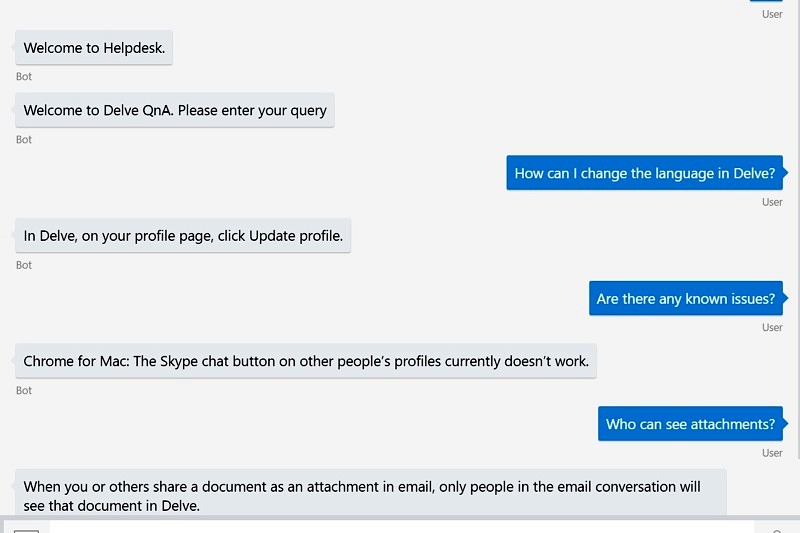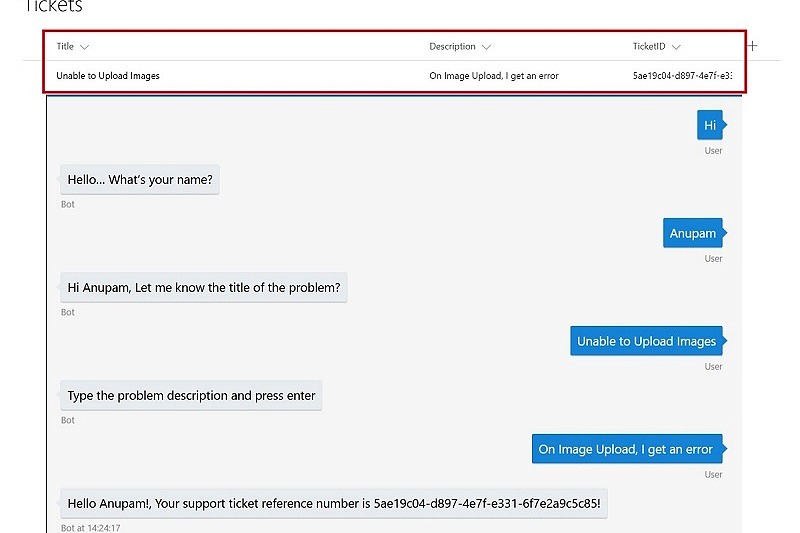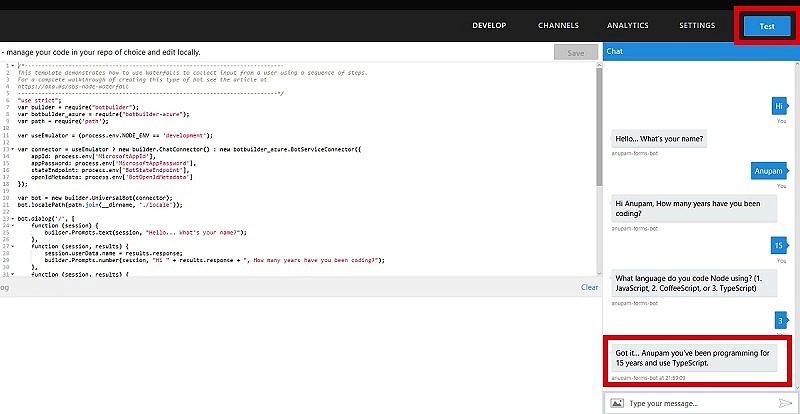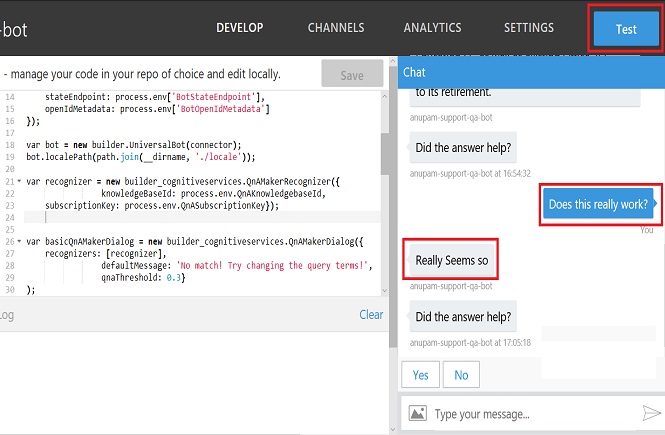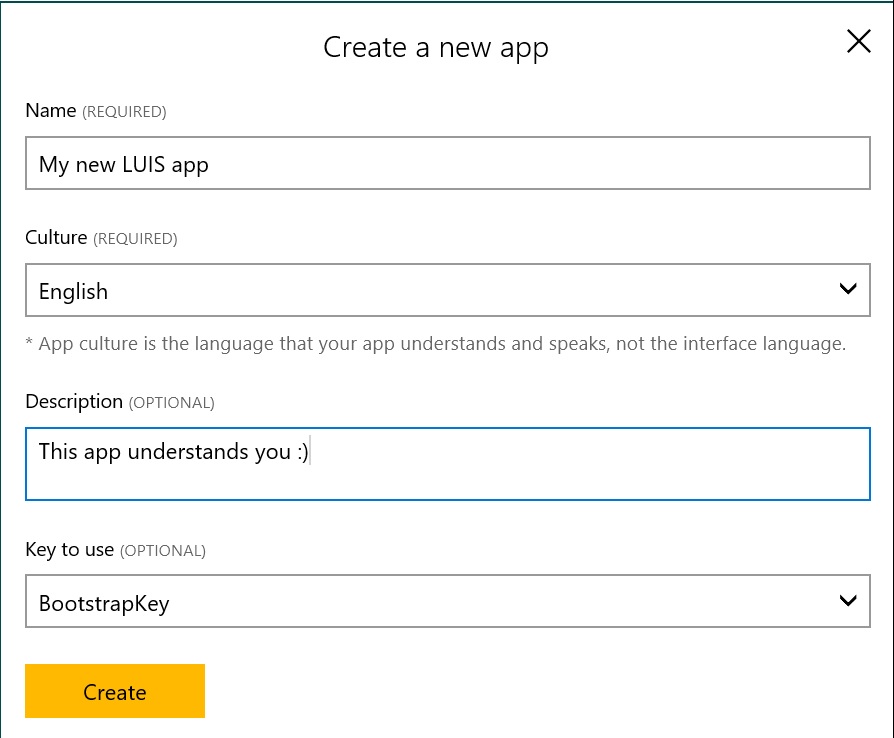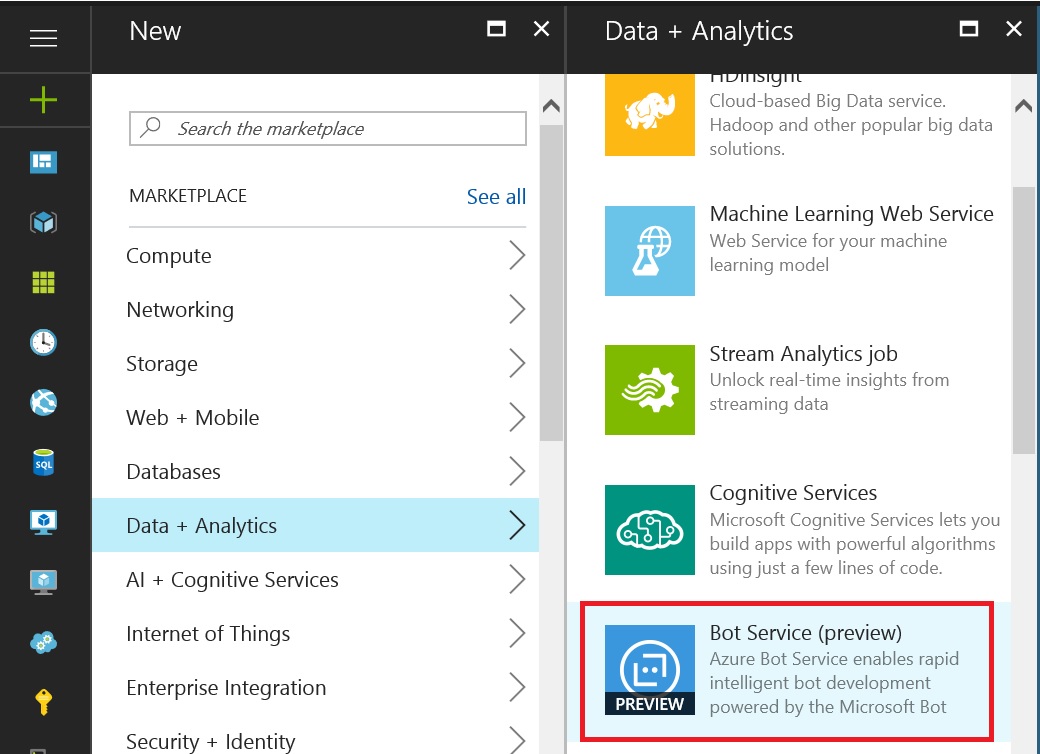In my previous articles about Azure Chat bot, I talked about how to create a QnA chat bot using MS QnA maker service and use forms flow for a waterfall like conversation within the chat bot. I found many fellow ‘cloudizens’ looking for a simple solution based on QnA template which starts with a greeting to the user and then continues as a default QnA chat bot, like this one. Problem With the default QnA template, you get something like this [code lang=”js”]bot.dialog(‘/’, basicQnAMakerDialog);[/code] So, essentially a QnA Chat bot is just an unending sequence of your default dialog, which […]
Integrate Azure Chat Bot with SharePoint
In my previous article, I wrote about how can we create an simple Azure chat bot based on one of the default template, Forms Flow, that Azure Bot comes with. That is good to get us started but to make anything useful, we need to extend the bot. In this article I am going to talk about how can we extend the Azure Chat bot with Forms Flow, we created last time, and Integrate it with SharePoint. This logic can be used to integrate both with SharePoint on-premise (2013 and 2016) and Online. Problem Statement We are going to extend […]
Azure Chat Bot with Interactive Forms Flow
A few days ago, I wrote articles about Create your first Azure Chat Bot – Step by Step followed by Configure LUIS application for practical use in Azure bot and Create your first Azure Chat Bot with QnA Service – Step by Step. In this article lets explore how can we create an Azure Chat Bot which can have an interactive forms flow, i.e. a bot which can accept information as if filling a form and take some action based on provided inputs like booking a flight ticket or raising a support request. Half of the steps are similar to what you might […]
Create your first Azure Chat Bot with QnA Service – Step by Step
A few days ago, I wrote an article about Create your first Azure Chat Bot – Step by Step followed by Configure LUIS application for practical use in Azure bot. In this article lets explore how can we create an Azure Chat Bot which can respond to any questions based on a known knowledge database using Microsoft QnA Service. First of all of course you need to have an Azure subscription, you can sign up for free here. Once you have the subscription ready, go to http://portal.azure.com Step 1: Create an Azure Chat Bot Browse to New – Data + Analytics – […]
Configure LUIS application for practical use in Azure bot
A few days ago, I wrote an article about how to Create your first Azure Chat Bot – Step by Step, Lets extend that article with additional details about how can we configure LUIS application and train it to be much more useful for practical usage.In my previous article, I covered how can we create a LUIS application. So, let’s go ahead and try to teach it a little more than “Hi and Hello” 🙂 To start with login to LUIS at https://www.luis.ai with your azure credentials. You should see the app already created (if you followed my previous article). You can […]
Create your first Azure Chat Bot – Step by Step
Hey guys, Automation and Machine Learnings are the new buzz words these days and Microsoft is leading the way. Azure Bot Service has been rolled out recently, which is currently in preview mode but has plenty of stuffs to try your hands on. In this article, I am going to explain step-by-step, how you can get started with Azure Chat Bot service using Natural Language processing. First of all of course you need to have an Azure subscription, you can sign up for free here. Once you have the subscription ready, go to http://portal.azure.com Browse to New – Data + […]