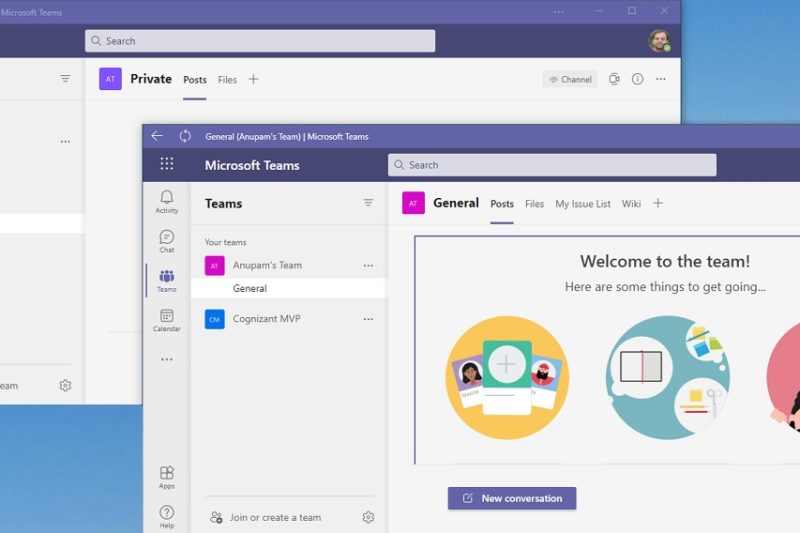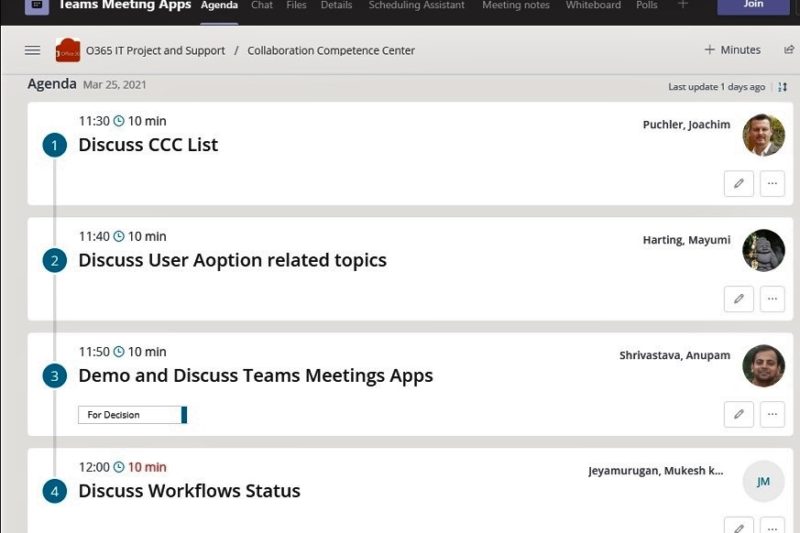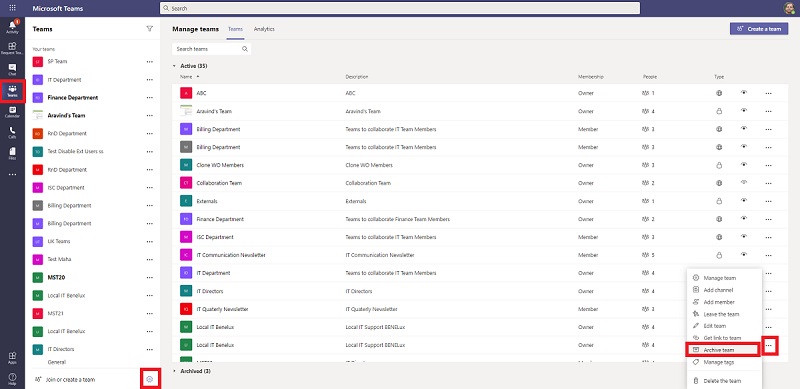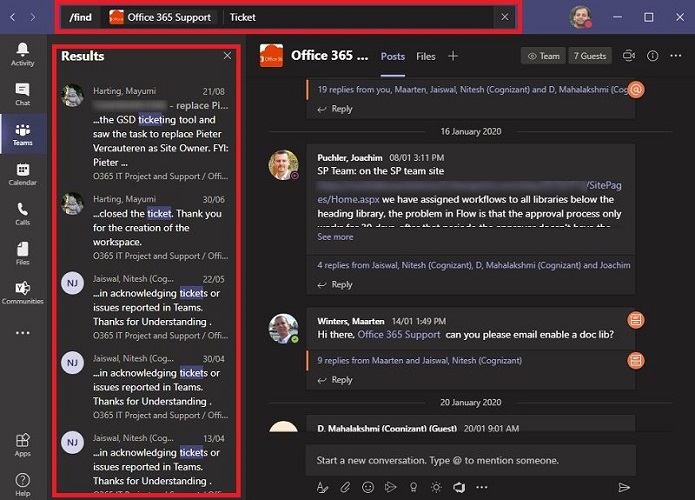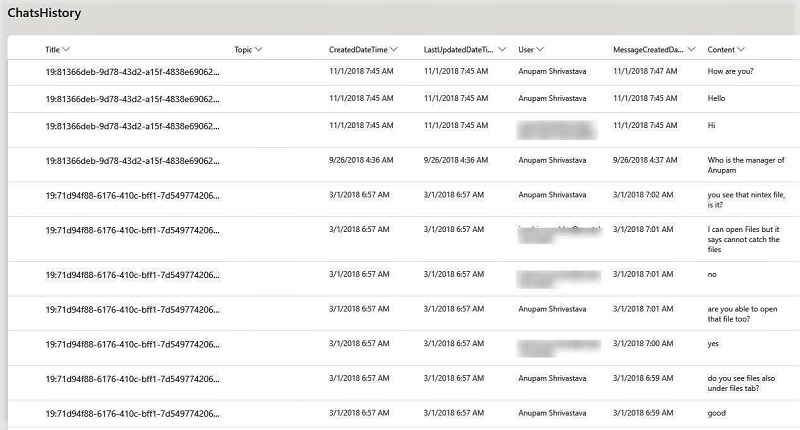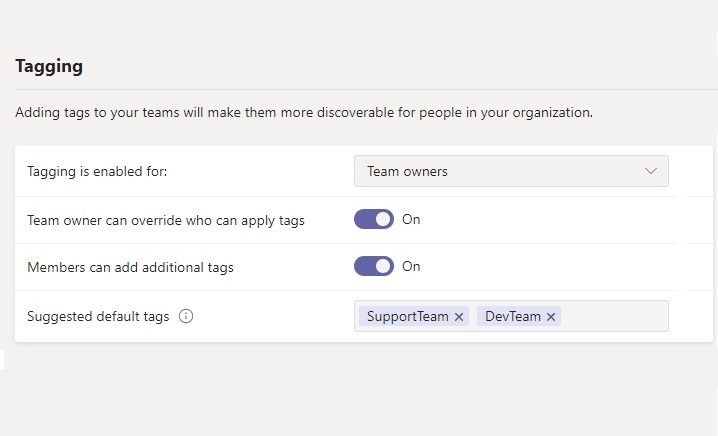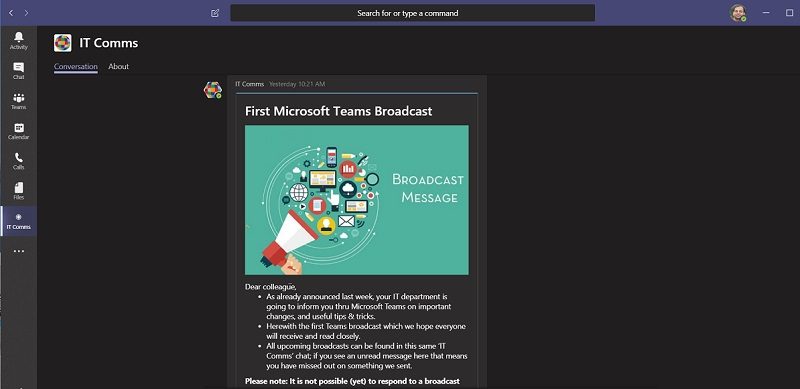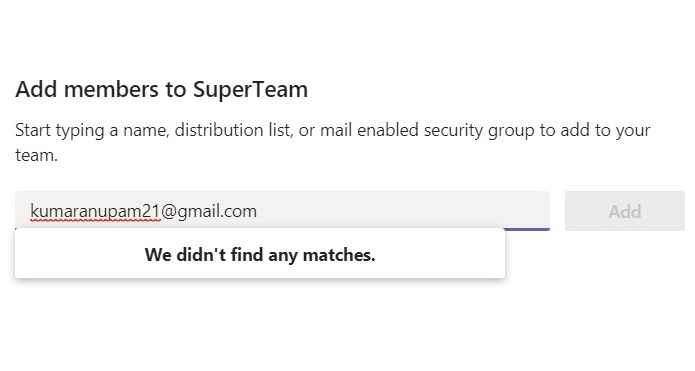With the success of Microsoft Teams, which crossed 145 million daily active users recently, there has been an overgrowing need to use multiple instances of MS teams with different accounts. This is especially true if you work with multiple clients or multiple tenants (like Dev, UAT, Prod). In general, most of us use the easy workaround of just accessing the teams in a browser by going to teams.microsoft.com. This is already super useful and works almost flawlessly in most scenarios. But what if we have a bit better way to do the same, which looks and feels much closer to […]
Microsoft Teams apps for meetings
By now Teams users are used to having various teams apps in form of Channel Tabs, Personal Tabs or messaging extensions. I feel, one of the extremely useful area is still being overlooked or not understood properly, and that is “Teams Apps for Meetings”. We are so used to having teams meetings throughout the day and because it’s so nicely integrated with other office 365 services, we hardly see to miss any feature. But what if we can do much more with teams meetings that we normally do? Let’s take a look. What is Teams Apps for meetings As explained […]
MS Teams Archival and What to Expect out of it
There are many organizations still working on the transition to MS Teams, while some early adopters are quite ahead on this journey already. This article is more about the later who already have got a number of Teams workspaces (Teams teams, na!) and now started to think if they could archive their “Old” workspaces. However, other organizations can still use this to plan their MS Teams Archiving strategy in advance, as once you get started, depending upon your governance, the usage of MS Teams workspaces may explode dramatically. What do we mean by Archival So, in good old days, when […]
Contextual Search in Microsoft Teams
This small feature comes with great promise and potential. Till now, many people I worked with still prefer emails, specially for something formal or important, because they could organize the mails by folders and can find really old conversations using filters/search. And MS Teams lacked in that area, big time! Well, not anymore. What is Contextual Search In short, it’s searching within the scope where you currently are in MS Teams. Be it some specific 1-1 or group chat screen or any Team’s Channel. Before this feature was released, the moment you try to search for anything using the top […]
Export/Archive Microsoft Teams Chat Messages
Article updated on 31st Oct 2020 to use v1 API instead of Beta one to get the list of chats Recently I came across a requirement about being able to export all the chat messages. The expectation was to get something like the Conversation History in Outlook, we used to have in Skype days. Quick google search made it evident that there is no such feature available as of date. So, it was time to start a fun journey of finding it out and getting it done! Initial Findings As it goes, some initial googling led to a few articles […]
Using Tags in Microsoft Teams
As the Microsoft Teams usage grows, so does the number of teams workspaces and list of members in each of those. Users quickly started to look for ways to just refer a smaller subset of the all the members of a team/channel. Recently, Private Teams Channel feature was rolled out and that served some purpose, but I see that doing more harm to actual “collaboration” then helping it. Mostly because many business users just started to create private teams to isolate their sub teams even though the purpose was just to ensure that larger team doesn’t get bothered with unrelated […]
Using MS Teams Message Broadcast for Faster User Adoption
In many organizations, MS Teams has been received fairly well. Wouldn’t it be interesting to broadcast some small tips and tricks directly over Teams chat than bugging users with frequent emails, which they tend to ignore?
Enable/Disable Guest Access in Individual MS Teams
In SharePoint Online, you can enable Guest access at tenant level and then control it at each site collection level whether you want that to be enabled/disabled in individual site collections. Wouldn’t that be nice to be able to control guest access in teams in a similar way as it’s done in SharePoint – at Individual team level?