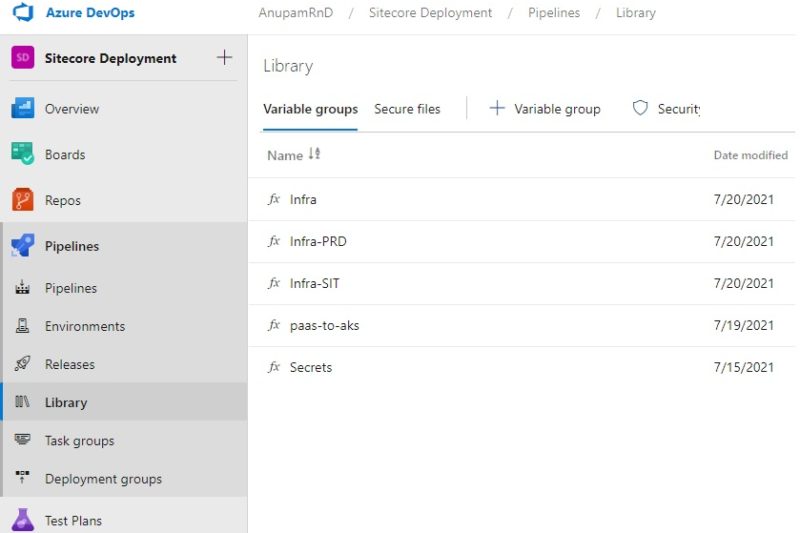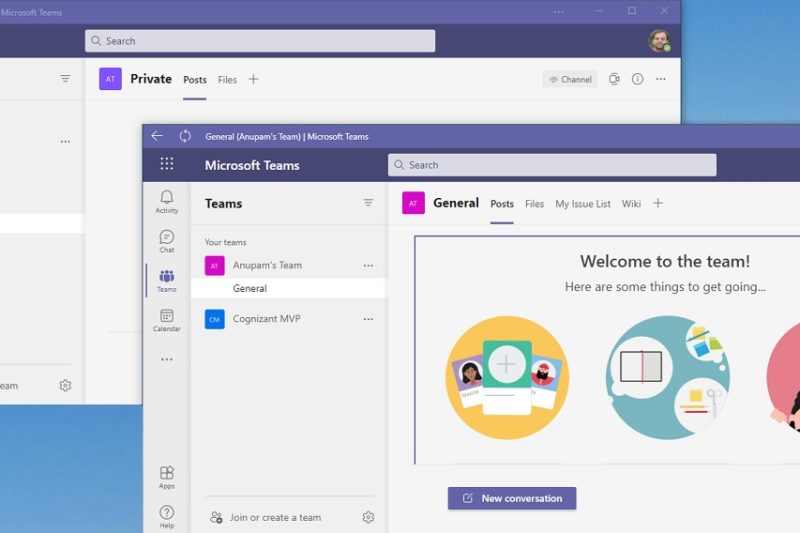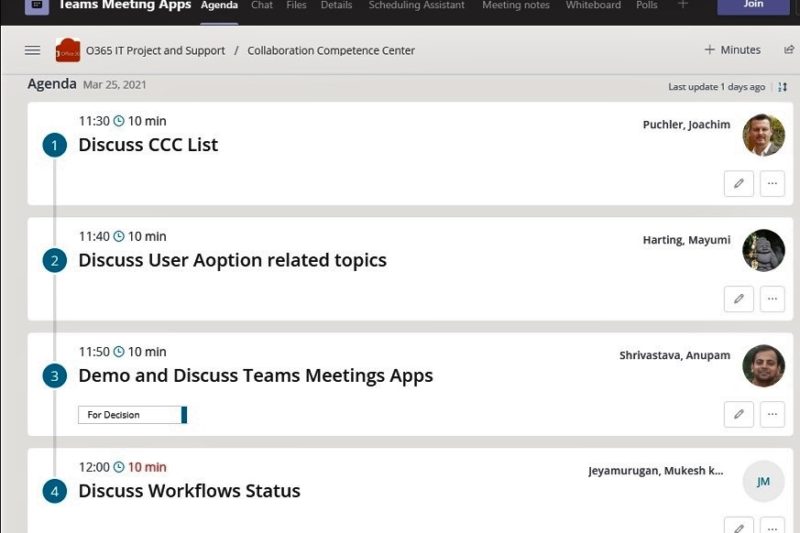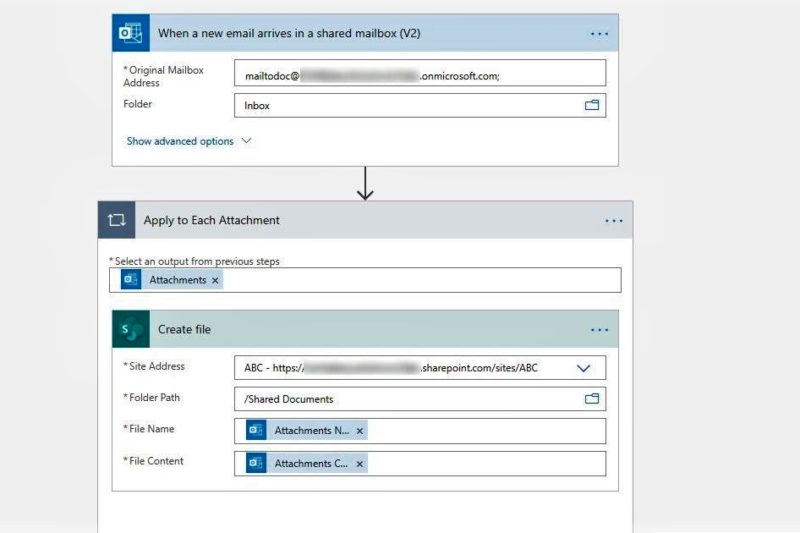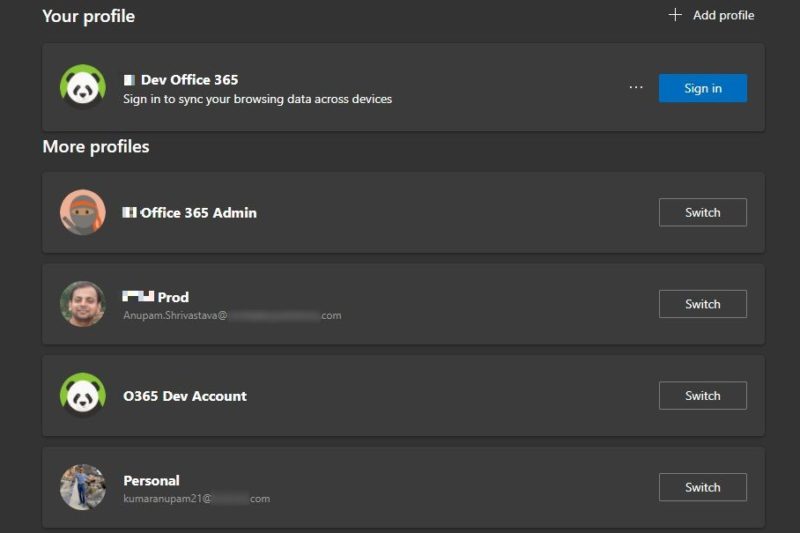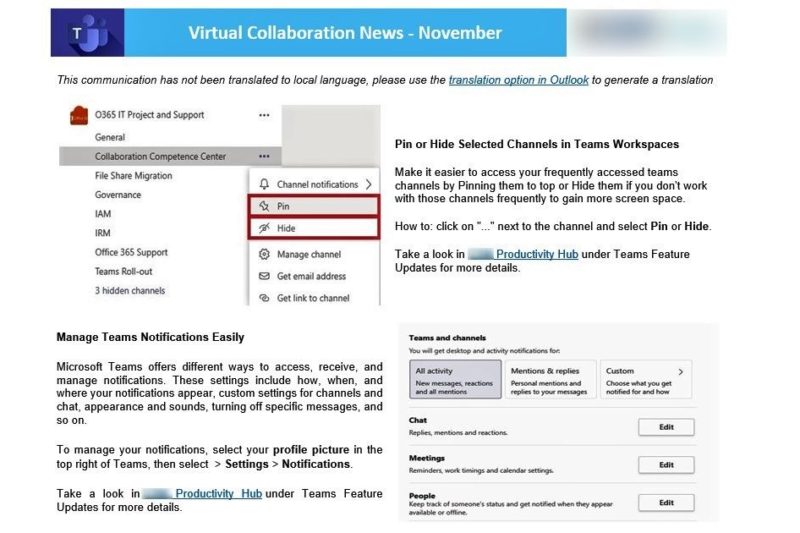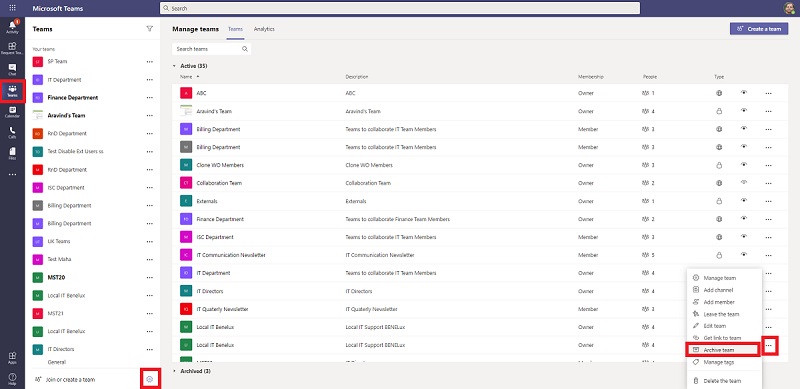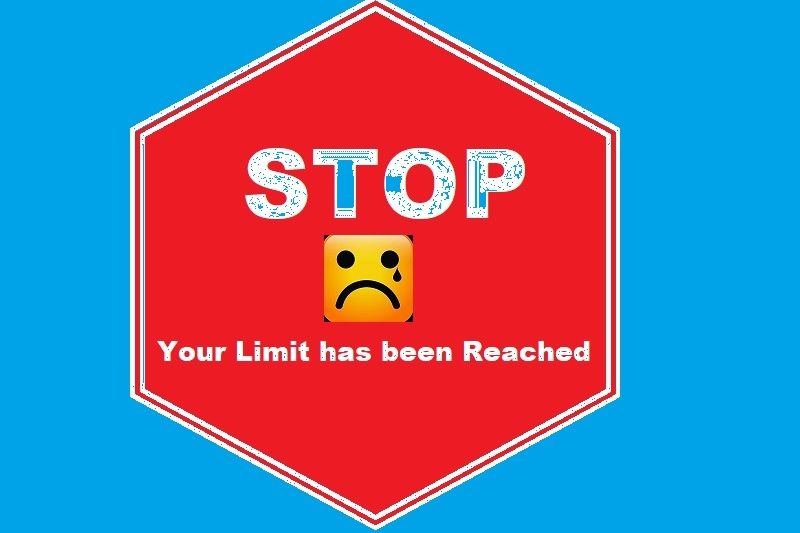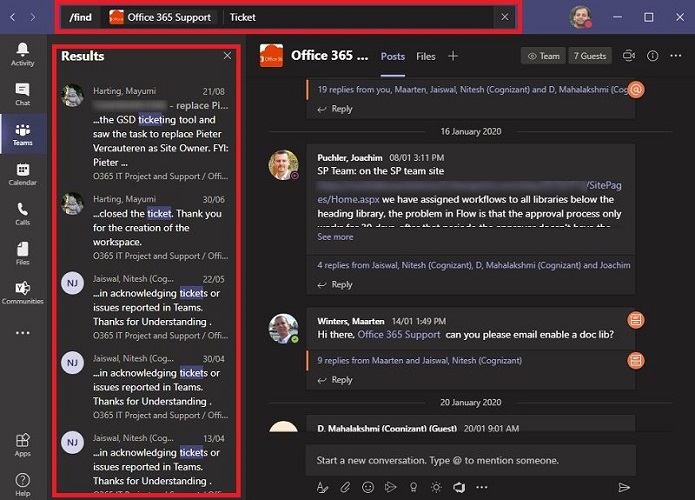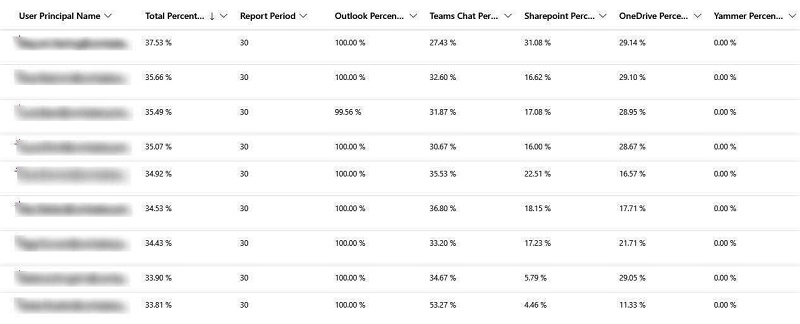Recently I got a chance to work a lot with Azure Devops, specially with various pipelines. I was pleasantly surprised by the breadth and depth of the features provided for various ALM stages and specially for developing build and release pipelines. I liked the ease of working with YAML based pipelines and how it gets integrated with repository, allowing us to maintain all the versions along with editing from within the code editor. However, one of the most powerful feature I liked was the use of Variables, which can make pipelines really dynamic and help keep many configurable parameters out […]
Open Multiple Instances of Microsoft Teams Client
With the success of Microsoft Teams, which crossed 145 million daily active users recently, there has been an overgrowing need to use multiple instances of MS teams with different accounts. This is especially true if you work with multiple clients or multiple tenants (like Dev, UAT, Prod). In general, most of us use the easy workaround of just accessing the teams in a browser by going to teams.microsoft.com. This is already super useful and works almost flawlessly in most scenarios. But what if we have a bit better way to do the same, which looks and feels much closer to […]
Microsoft Teams apps for meetings
By now Teams users are used to having various teams apps in form of Channel Tabs, Personal Tabs or messaging extensions. I feel, one of the extremely useful area is still being overlooked or not understood properly, and that is “Teams Apps for Meetings”. We are so used to having teams meetings throughout the day and because it’s so nicely integrated with other office 365 services, we hardly see to miss any feature. But what if we can do much more with teams meetings that we normally do? Let’s take a look. What is Teams Apps for meetings As explained […]
Send Documents by Email to SharePoint Online
One of the most popular articles on my blog is How to Enable Incoming Emails in SharePoint Online, which was written around three years ago! The approach described in that article still remains valid and works well. But I decided to write this article because now we have an even better way to achieve the same. Essentially, this solution avoids the need of a password to be associated with each of the shared mailbox, making them more secure and easier to maintain. I will skip the background about why we need this, if you are reading this article then probably […]
Easily Switch Between Multiple Accounts in Office 365 with Edge
A wrote an article about the subject a couple of years ago and that still seems to be one of the most popular articles on my blog. Apparently, there are many users running into issues when trying to access Office 365 with various different accounts. The previous article explained how to do that using Google Chrome Browser. With the new Microsoft Edge Browser catching up fast, I thought maybe I should write this one for users who have grown fond of Edge recently. I will reuse some of the content from my previous post, so that you don’t have to […]
Automate Newsletter Generation using Power Automate
Most people working with various organizations are used to receiving nicely formatted newsletters/communications over email about various subjects like IT Security Updates, HR Updates or some know how about certain Applications. While bigger organizations may have a separate team(s) and specific tools to do so, in most small to medium organizations, this process remains ad-hoc and mostly manual. So, what about we help them with some simple to use tool to generate such templated emails much faster! Problem Statement Continuing from the Introductory statement, I have seen in smaller and medium sized organizations and even various groups within larger organizations, […]
MS Teams Archival and What to Expect out of it
There are many organizations still working on the transition to MS Teams, while some early adopters are quite ahead on this journey already. This article is more about the later who already have got a number of Teams workspaces (Teams teams, na!) and now started to think if they could archive their “Old” workspaces. However, other organizations can still use this to plan their MS Teams Archiving strategy in advance, as once you get started, depending upon your governance, the usage of MS Teams workspaces may explode dramatically. What do we mean by Archival So, in good old days, when […]
Power of Power Automate and a Big Limitation!
Like me, I know, many of you also belong to the Fan club of Power Automate (or MS Flow as it used to be). It makes many of the complex data processing and computations a piece of cake. I so liked the combination of SharePoint, PowerApps and Power Automate that they became my defacto combo to start thinking about any solution with Teams to put everything together. So, if the Power Platform with other Microsoft 365 Applications is so great, then why this article? Background Let’s set some background before we jump into the topic. Recently, I was working on […]
Contextual Search in Microsoft Teams
This small feature comes with great promise and potential. Till now, many people I worked with still prefer emails, specially for something formal or important, because they could organize the mails by folders and can find really old conversations using filters/search. And MS Teams lacked in that area, big time! Well, not anymore. What is Contextual Search In short, it’s searching within the scope where you currently are in MS Teams. Be it some specific 1-1 or group chat screen or any Team’s Channel. Before this feature was released, the moment you try to search for anything using the top […]
Measure Microsoft/Office 365 Adoption with Collaboration Score
I have been working with a few organizations helping with their user adoption of Microsoft/Office 365 tools and services. Analyzing various Microsoft/Office 365 admin reports forms a core part of that exercise, which provides a fair understanding of usage patterns of various tools. However, it can quickly become overwhelming if we try to identify say top 5% of users who are making most/best use of the these tools, specially in medium to large organizations. Problem Statement As the introduction text explains, we are looking for a way to be able to easily find out users who are using various tools/services […]